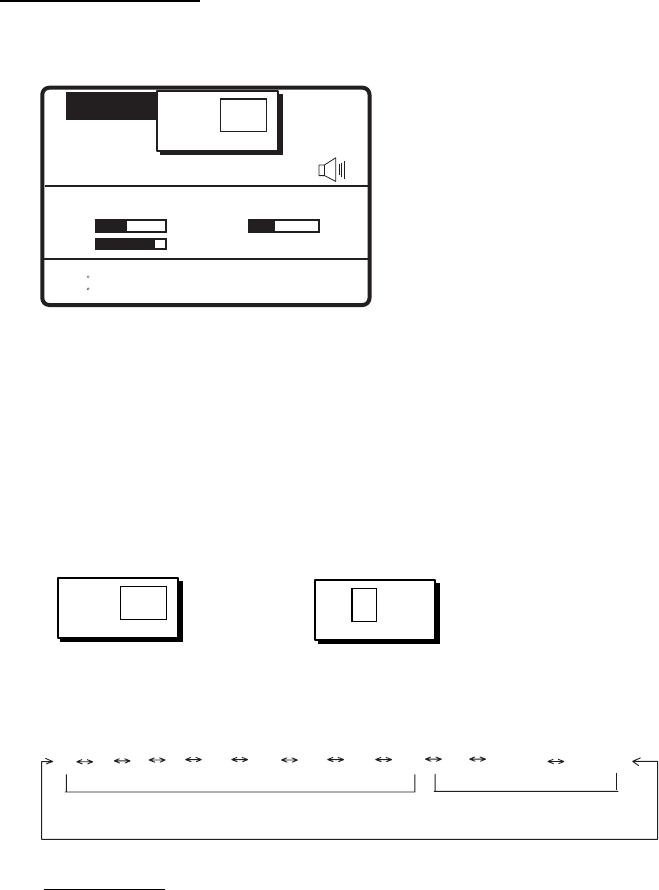
2. SSB RADIOTELEPHONE
2-2
2.2 Choosing Channel, Frequency
Choose the channel or transmitting frequency to use for the SSB. This setting can be done
both when the handset is on and off hook.
Note: To set the SSB radiotelephone to 2182 kHz/J3E, press the RT/CH key more than five
seconds.
Choosing channel
1. Rotate the ENTER knob to choose CH and then push the ENTER knob.
You can show the channel window by pushing also 1/CH key.
SSB SIMP HIGH FAST NB SQ
SE
N
S
IA
10.0A
MMSI xxxxxxxxx
35 00.0000N
135 00.0000E
CH: 200
Tx: 2182.0 kHz
Rx: 2182.00 kHz
UTC 00:00
EPFS 23:59
200
POS
2. Channel can be entered directly with the numeric keys, or by using the ENTER knob.
See below for details.
Entering band and band channel with the numeric keys: Use the numeric keys to
enter band and band channel and then push the ENTER knob.
Choosing band and band channel with the ENTER knob:
After showing the window, use the FILE/CURSOR key to place the cursor in the band or
band channel position, whichever you want to change.
200
200
Cursor position for Cursor position for
selection of band
selection of band channel
3. Rotate the ENTER knob to set band (or channel) desired.
2 4 6 8 12 16 18 22 25 01 02----- 029
ITU band User band
Setting Range
ITU Band: 2/4/6/8/12/16/18/22/25
User Band: 001-029 (First zero is necessary)
ITU Channel: XX01 - XX236 (rendering on band or mode)
User Channel: XXX01 - XXX99
4. Push the ENTER knob. The Tx and Rx frequencies of the channel entered appear.


















