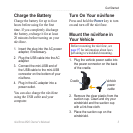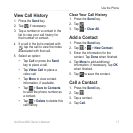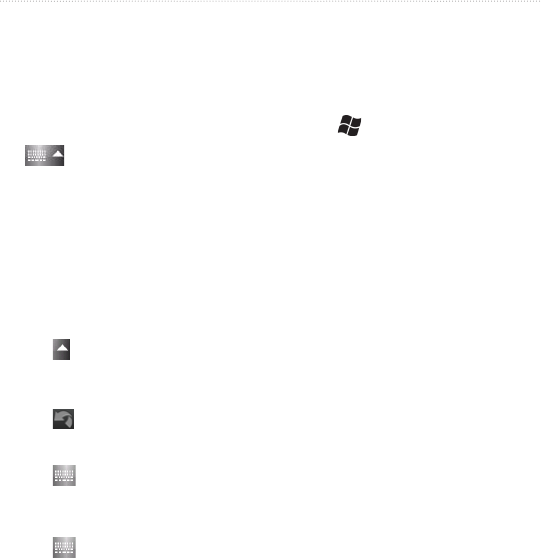
Enter Data
nüvifone M20 Owner’s Manual 11
Enter Data
Use the Input Panel
When you start an application or tap
a eld that requires you to input data,
the Input Panel icon appears.
Note: Not all input methods are
available in all languages.
Select a Different Input
Method
Not all methods are available in all
regions.
1. Tap to open the Input Panel
options.
2. Tap an input method.
3. Tap
.
Use the On-screen Keyboard
1. Tap to open the Input Panel.
2. Tap the keys on the on-screen
keyboard to enter.
3. Tap
to close the keyboard.
Adjust the Word Completion
Settings
You can adjust the automatic word
completion (predictive text) settings
1. Tap > Settings > Personal >
Input.
2. Tap the
Word Completion tab,
and adjust the settings.
Use the Block Recognizer
The Block Recognizer allows you to
use a single stroke to write letters,
numbers, symbols, or punctuation,
which are converted into typed text.
Write letters in the left side of the
box. Write numbers in the right side
of the box.
Use the Letter Recognizer
The Letter Recognizer allows to you
write individual letters, numbers,
or special characters, which are
converted into typed text.