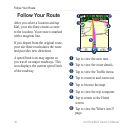Follow Your Route
nüvifone M20 Owner’s Manual 31
See the Next Turn
When you are navigating a route,
you can view the turn on the map
and the distance and time left before
you reach the turn.
1. While navigating to a destination,
tap the turn bubble on the map, or
tap any turn in the turn list.
2. Tap the arrows to see more turns
in the route.
View Details of the
Route
When you are navigating a route,
you can view all of the turns for your
entire route and the distance between
turns.
1. While navigating to a destination,
tap the text bar on the top of the
map.
2. Tap a turn in the list to view the
turn on a map.
3. Tap
to edit the route.