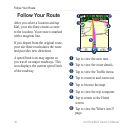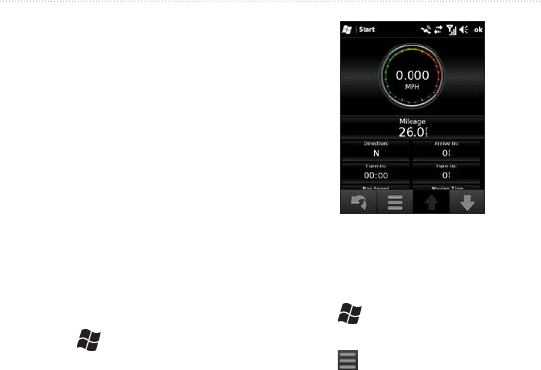
Follow Your Route
32 nüvifone M20 Owner’s Manual
About the Trip Computer
The trip computer displays your
current speed and provides helpful
statistics about your trip.
If you make frequent stops, leave
your nüvifone turned on so it can
accurately measure elapsed time
during the trip.
Open the Trip Computer
Use one of the following methods to
open the trip computer:
Tap Speed on the map.
Tap > Tools > Trip
Computer.
•
•
Reset the Trip Computer
Reset the trip computer before
beginning a trip.
1. Tap > Tools > Trip
Computer.
2. Tap
.
3. Select an item to reset.