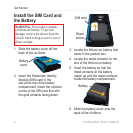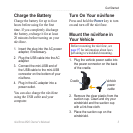Table of Contents
nüvifone M20 Owner’s Manual v
Use the Calendar........................... 61
Open the Calendar ........................ 61
Use Tasks ...................................... 62
Set the Clock and Alarms .............. 63
Convert Currency .......................... 65
Microsoft
®
Ofce Mobile ................ 66
Synchronize Your nüvifone .. 67
Install and Congure ActiveSync on
Your Computer ............................ 67
Synchronize Using the USB Cable 68
Enable the USB Connection Mode
Page ........................................... 68
Synchronize with an Exchange
Server ......................................... 69
Synchronize Using Bluetooth
®
Technology.................................. 69
Backup and Restore Files ............. 70
Search for Files ............................. 70
Get Connected ....................... 71
Manage Wireless Connections ...... 71
Turn Off the Phone ........................ 71
Turn on Flight Mode ...................... 71
Set Up a Wi-Fi Connection ............ 71
About Bluetooth ............................. 72
Exchange Files Using FTP ............ 74
Customize Your nüvifone ..... 75
Adjust the Backlight ...................... 75
Align the Screen ............................ 75
Orient the Screen .......................... 75
Change the Lock Settings ............. 76
Change the Appearance ................ 77
Customize the Call Settings .......... 78
Congure Your Phone Network
Prole.......................................... 79
Use SMS Cell Broadcast ............... 80
Adjust the Navigation Settings....... 80
Change Connected Services Settings
83
Change the GPS Settings ............. 83
Change the Camera and Video
Settings ...................................... 84
View Device Information ................ 87
View System Information ............... 87
Restore the Default Settings.......... 87
Appendix ................................ 88
nüMaps Guarantee
™
..................... 88
Additional Maps ............................. 88
Update the Software ...................... 88