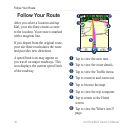Follow Your Route
34 nüvifone M20 Owner’s Manual
3. Tap Save Active Route.
4. Tap
OK.
Plan a Route
1. Tap Tools > Manage My Data >
Routes.
2. Tap
Create New Custom Route.
3. Select a starting point.
4. Select a nal destination.
5. Add via points as necessary, or
tap None.
6. Tap your route calculation
preference.
7. Tap
> Save to save the route,
or tap Go! to save and navigate
the route.
Edit or Delete a Saved
Route
1. Tap Tools > Manage My Data >
Routes.
2. Tap
View Routes.
3. Tap a route, and then tap
>
Edit.
4. Delete the route or make changes
as needed.
Navigate a Saved Route
1. Tap Tools > Manage My Data >
Routes.
2. Tap
View Routes.
3. Tap the route you want to
navigate.
4. Tap
Go!.