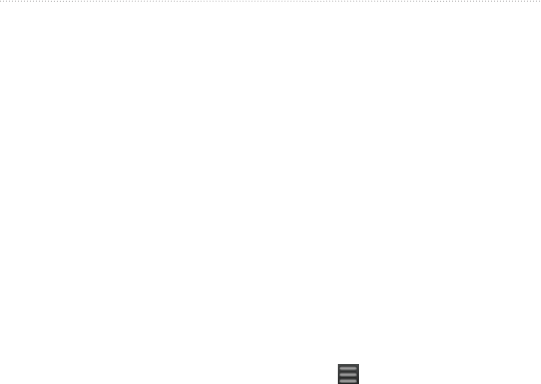
Ciao!
40 nüvifone M20 Owner’s Manual
Invite a Friend
1. Tap Ciao! > Invite.
2. Tap an option to enter a phone
number.
3. Tap the button under
Friend’s
Country, and select a country.
4. Tap
Send Invite.
5. Select the network your friend is
using. If your friend is using Ciao!,
you can select any network in the
list. Tap OK.
Accept an Invitation
When you receive an invitation, a
message appears on the screen.
1. Select the invitation in your list of
friends.
2. Tap
Accept.
3. Tap
Yes to allow the friend to
view your location. The location
information for the friend appears.
4. Tap
Go! to create a route to the
friend, or tap Map to view the
friend on the map.
After you accept an invitation from a
friend, he or she becomes a “trusted”
friend, and you can view location
information for each other.
View My Details
1. Tap Ciao! > My Details.
2. To update your current location
information, tap Send Update.
3. To change your status message,
tap Change Status, and enter a
new status message.
4. Tap
for the following options:
Change Name
Change Updates—tap
Auto to update your location
information automatically
at regular intervals, or tap
Manual to update your
position only when you tap
Send Update.
•
•


















