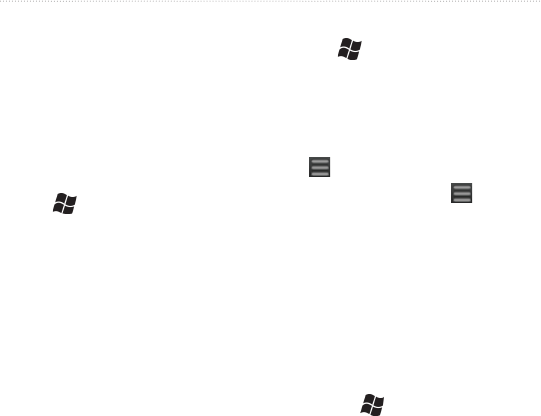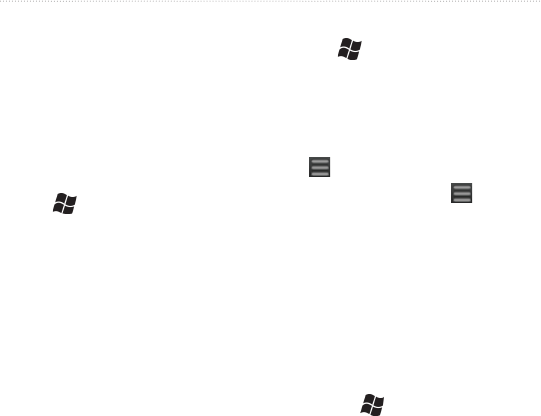
Use the Navigation Tools
38 nüvifone M20 Owner’s Manual
4. Tap Show Active Track on Map.
5. Tap
Enabled to view the active
track on the map while it is being
recorded.
After you record tracks, you can save
them and view them on the map.
Save a Track
1. Tap > Tools > Manage My
Data > Tracks.
2. Tap
Save Active Track.
3. Tap
Save.
After you save a track, it is
recommended that you clear the
track memory by tapping Clear
Active Track.
Saved tracks appear on the map
automatically.
View and Edit a Saved Track
1. Tap > Tools > Manage My
Data > Tracks.
2. Tap
View Saved Tracks.
3. Tap a track.
4. To view the track on the map, tap
> Map.
5. To edit the track, tap
> Edit,
and then select an option.
Work with Map Sets
Your phone includes built-in
map data. You can also purchase
additional map data from your
Garmin or ASUS dealer.
To view the map sets loaded on your
phone, tap > Tools > Manage
My Data > Map Sets.