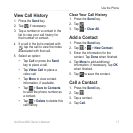Search for Locations
22 nüvifone M20 Owner’s Manual
Find Fuel Prices
This service is available as a paid
Connected Services subscription.
Fuel prices are not available in all
areas. A data connection is required
for this feature.
1. Tap Search > Points of Interest
> Fuel > Fuel Prices.
2. Tap a fuel type. A list of fuel
prices near your current location
appears.
3. To sort the list by lowest price, tap
Sort. To sort by distance, tap Sort
again.
4. Tap an item in the list.
TIP: You can also nd fuel prices
under Connected Services > Fuel
Prices.
Check Flight Status
Flight status information may not
be available in all areas. A data
connection is required for this
feature.
1. Tap Search > Points of Interest
> Transportation > Flight
Status.
2. To view ight information from an
airport near another city, tap >
Near.
3. Tap an airport in the list.
4. Select an option to nd a ight:
Check Flight Number—enter
a ight number, and then tap
OK. Tap a ight in the list.
Departures—tap Select
Using Destination City,
Select Using Airport Code,
or View All Departures. Enter
the appropriate data, and then
tap a ight in the list.
•
•