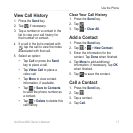Search for Locations
nüvifone M20 Owner’s Manual 21
Change the Search Area
By default, your nüvifone nds
locations near your current location.
Find a Location Near Your
Route
1. Tap Search.
2. Tap
> Near.
3. Tap the appropriate option, and
then tap Done.
Find a Location Near a
Different City
1. Tap Search.
2. Tap
> Near.
3. Tap
Near Other.
4. Tap
Spell City or Browse Map.
5. Find the location, and then tap
Done.
Find a Point of Interest
The detailed maps loaded in your
nüvifone contain millions of points
of interest, such as restaurants,
hotels, and auto services.
Find by Category
1. Tap Search > Points of Interest.
2. Tap a category.
3. Tap a subcategory or tap
All
Categories. A list of items near
your current location appears.
4. Tap the item you want.
Find by Spelling the Name
1. Tap Search > Points of Interest.
2. Tap
Spell Name, enter all or part
of the name, and tap Done.
3. Tap the item you want.