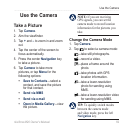Organize Your Life
nüvifone M20 Owner’s Manual 63
Set the Clock and
Alarms
The current date and time appear
on the Home screen. By default, the
clock is automatically set to your
current time zone.
Use one of the following methods to
open the Clock and Alarms settings:
Tap the date and time on the
Home screen.
Tap > Settings > System >
Clock & Alarms.
•
•
Set the Clock Automatically
1. Tap the date and time on the
Home screen.
2. Select the
Set Automatically
check box.
3. Tap
OK to save your changes. A
message box appears asking if
you want to update the date and
time now.
4. Select an option:
Tap Yes to turn off the
phone and turn it on again
automatically.
Tap No to update the date
and time the next time you
turn off the phone and turn it
on again.
When the phone updates the date and
time settings, a prompt appears. Tap
Home or Visiting, and then tap Save
to update the settings. Tap Cancel to
exit without updating the settings.
•
•