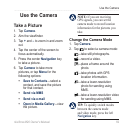Synchrone Your nüvifone
nüvifone M20 Owner’s Manual 67
Synchronize Your
nüvifone
You can synchronize contents and
transfer data between your device
and your computer using Microsoft
®
ActiveSync on Windows
®
XP
operating systems.
During synchronization, ActiveSync
compares the data in your device
with the data in your computer or
Exchange Server, and updates all
data with recent changes.
For detailed information about
ActiveSync, see the Active Sync
Help le.
To synchronize on Windows Vista
™
operating systems, use Microsoft
®
Windows Mobile Device Center.
Go to www.microsoft.com/
windowsmobile/devicecenter.mspx.
Install and Congure
ActiveSync on Your
Computer
1. Insert the Getting Started
CD-ROM in your computer’s CD-
ROM drive.
2. Follow the on-screen instructions.
3. Connect your device to the
computer using the mini-USB
cable or Bluetooth technology.
See page 73.
4. Follow screen instructions to
complete the wizard.
5. Disconnect the device after the
synchronization is complete.
Each time you connect your nüvifone
to your computer, your nüvifone is
automatically synchronized with
your computer.