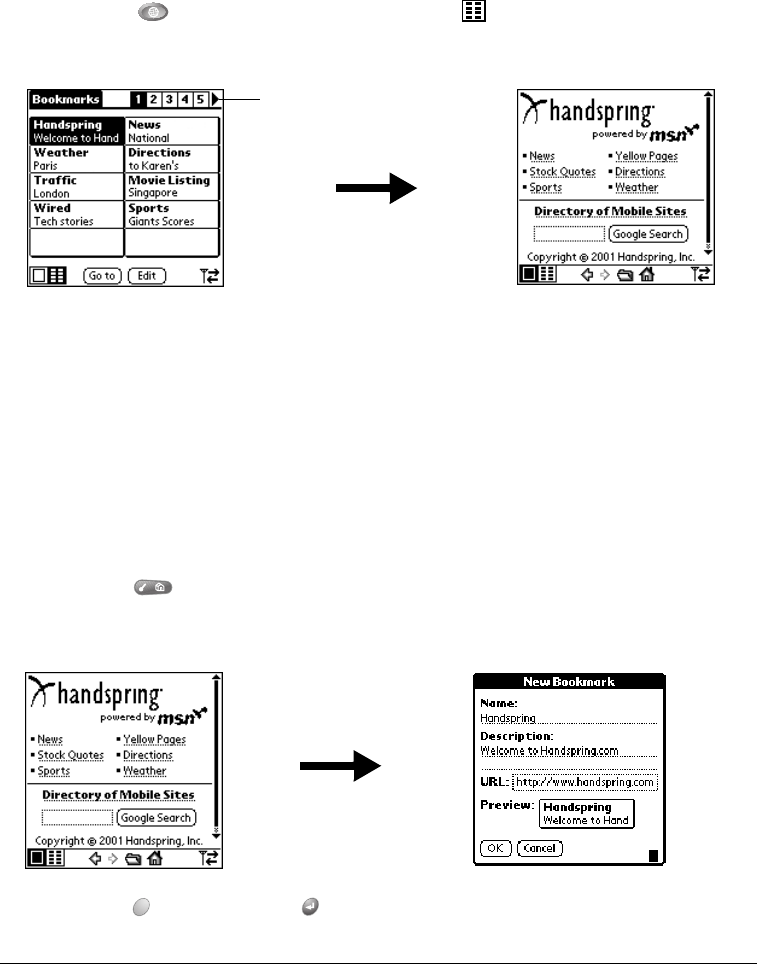
Chapter 6 Page 123
Working with bookmarks
The Bookmark view makes it easy for you to get to web sites you visit often.
Viewing bookmarked pages
Your communicator may come with a few bookmarks already in place. You can jump directly to
any of the predefined bookmarks, or to any pages for which you’ve created a bookmark.
To view a bookmark:
1. Make sure wireless mode is on. See page 18 for details.
2. Press Blazer twice to access the Bookmark view .
3. Tap the bookmark you want to view.
Tip: You can also press the scroll buttons to scroll to other pages, and roll the rocker
switch to scroll through the current page. To view the selected page, press the rocker
switch.
Adding bookmarks
You can store up to 100 bookmarks and group them in categories by placing similar links on the
same bookmark page. See page 125 for information on creating page categories.
To bookmark the current page:
1. From the Page view, go to the page you want to bookmark.
2. Press Menu .
3. Under Page, select Add Bookmark (/A).
4. Hold Option and press Return to finish.
Tap to view
more pages


















