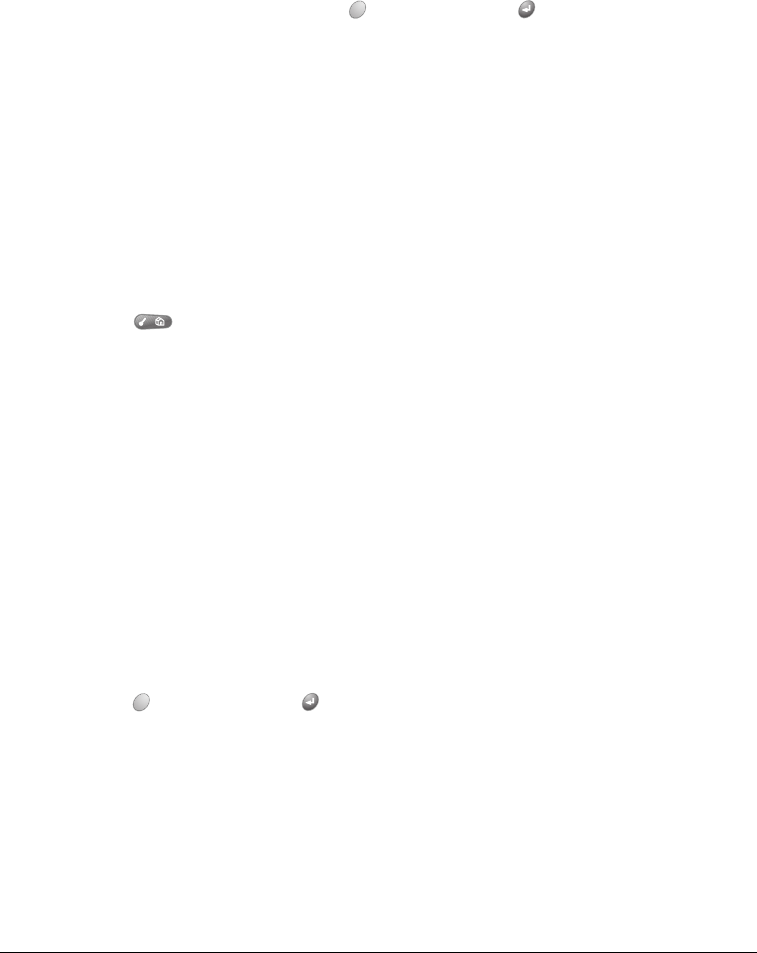
Chapter 5 Page 61
Deleting records
To delete a record in any of the PIM applications:
1. Select the record you want to delete.
2. Press Menu .
3. Under Record, select the Delete command (/D):
Date Book Plus: Delete Item
Contacts view in PhoneBook: Delete Contact
To Do List: Delete Item
Memo Pad: Delete Memo
Expense: Delete Item
A confirmation dialog box appears. If you want to save a copy of the deleted item to an archive
file in Palm Desktop software, be sure that the check box is checked. If you don’t want to save
a copy, tap the check box to remove the check.
4. Hold Option and press Return to finish.
If you choose to save a copy of the selected item, your communicator transfers it to the archive
file on your desktop the next time you perform a HotSync operation.
Copy Copies the selected text and stores it temporarily in the memory of your
communicator. You can paste the text that you copy into another area of
the current application or into a different application.
Paste Inserts the text that you cut or copied at the selected point in a record. The
text you paste replaces any selected text. If you did not previously cut or
copy text, Paste does nothing.
Select All Selects all of the text in the current record or screen. This enables you to
cut or copy all of the text and paste it elsewhere.
Keyboard Opens the onscreen keyboard. When you finish with the onscreen
keyboard, hold Option and press Return to finish.
Keyboard Help Opens screens that show many keyboard shortcuts and the base
characters associated with symbols and other extended characters. Use
this command anytime you need forget how to do something with the
keyboard.


















