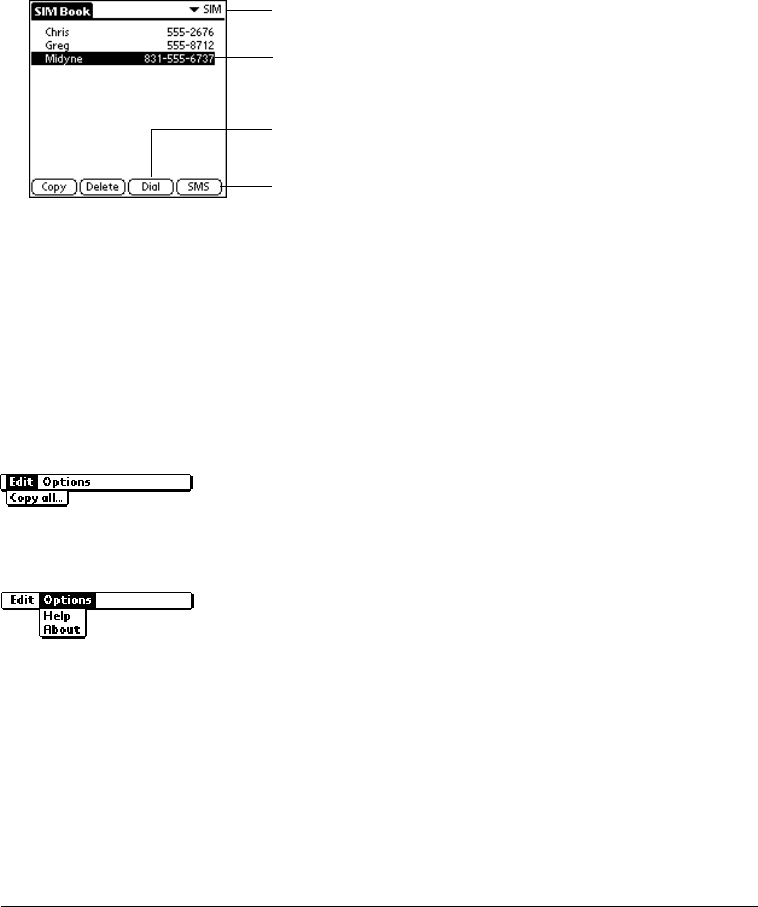
Chapter 6 Page 165
Dialing entries on your SIM card
In addition to storing phone numbers on your SIM card, you can also dial numbers using SIM Book.
To dial entries from your SIM card:
1. Tap SIM in the pick list in the upper-right corner.
Tip: You can also dial entries from your Speed Dial list by tapping Speed Dial instead.
2. Select the entry you want to dial.
Tip: You can also send a text message to an SMS-enabled mobile phone by tapping a
mobile phone number and then tapping SMS instead of Dial.
3. Tap Dial.
SIM Book menus
SIM Book menus are shown here for your reference, and SIM Book features that are not
explained elsewhere in this guide are described here.
See page 31 for information about choosing menu commands.
Edit menu
Options menu
Help Opens a dialog where you can view tips about using the SIM Book application.
About Opens a dialog where you can view version and copyright information for the
SIM Book application.
Tap a name or number to select it
Tap Dial to call the number
Tap to select SIM or Speed Dial
Tap SMS to send a text message


















