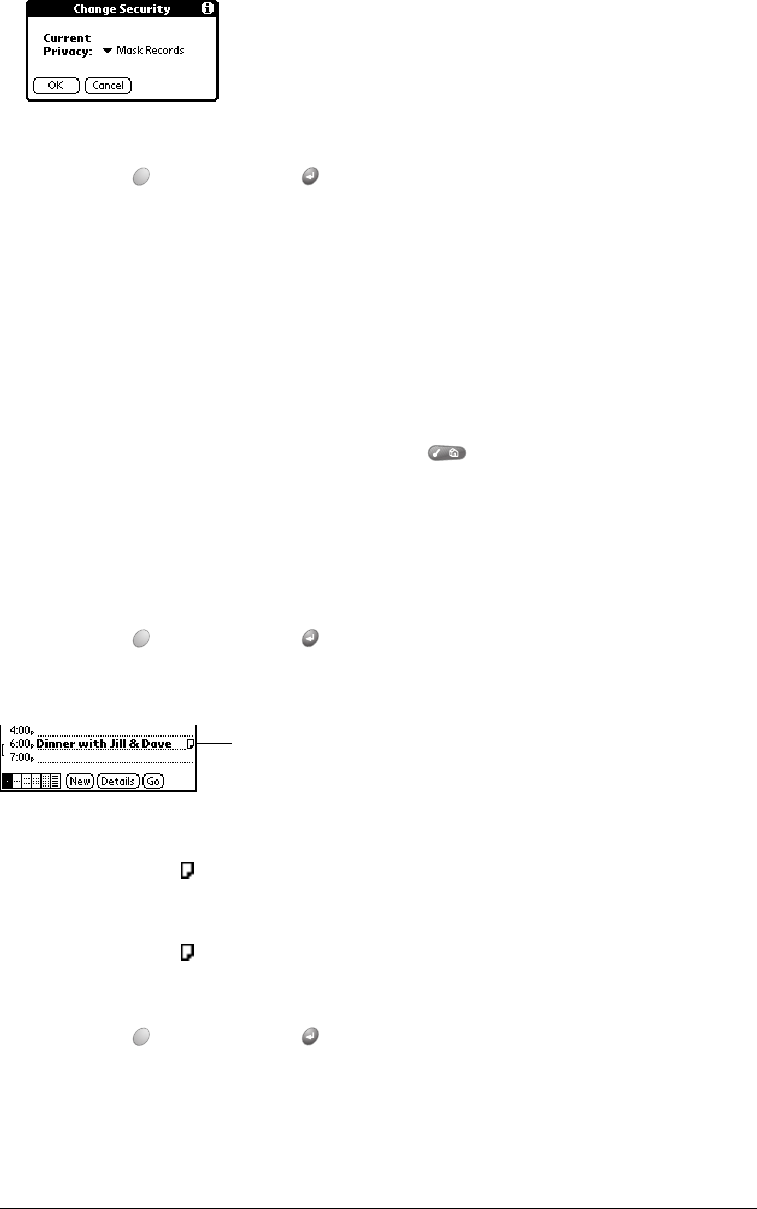
Chapter 5 Page 73
5. Tap Show Records.
6. Hold Option and press Return to finish.
Attaching notes
In all PIM applications except Memo Pad, you can attach a note to a record. A note can be up to
several thousand characters long. For example, for an appointment in Date Book Plus, you can
attach a note with directions to the location.
To attach a note to a record:
1. Display the entry to which you want to add a note.
2. In Contacts view in PhoneBook only: Press Menu , and under Record, select Edit
Contact (/E).
3. Tap Details.
4. Tap Note.
5. Enter your note.
6. Hold Option and press Return to finish.
A small note icon appears at the right side of any item that has a note.
To review or edit a note:
1. Tap the Note icon .
To delete a note:
1. Tap the Note icon .
2. Tap Delete.
3. Hold Option and press Return for Yes.
Note icon


















