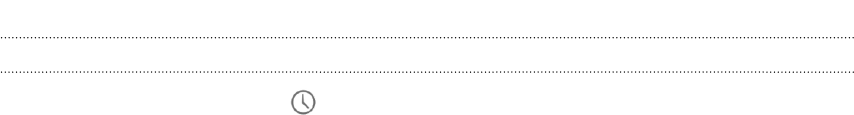
Adding a new phone number to your contacts from Call History
1. On the Call History tab , tap the phone number, and then tap Add to
contacts.
2. Choose whether to create a new contact or save the number to an existing
contact.
Switching between silent, vibrate, and normal
modes
Do one of the following:
§ To change from vibrate to normal mode, press the VOLUME UP button.
§ To change from silent to normal mode, press the VOLUME UP button twice.
§ Press and hold the POWER button for a few seconds, and then select a sound
profile on the options menu.
34 Phone calls


















