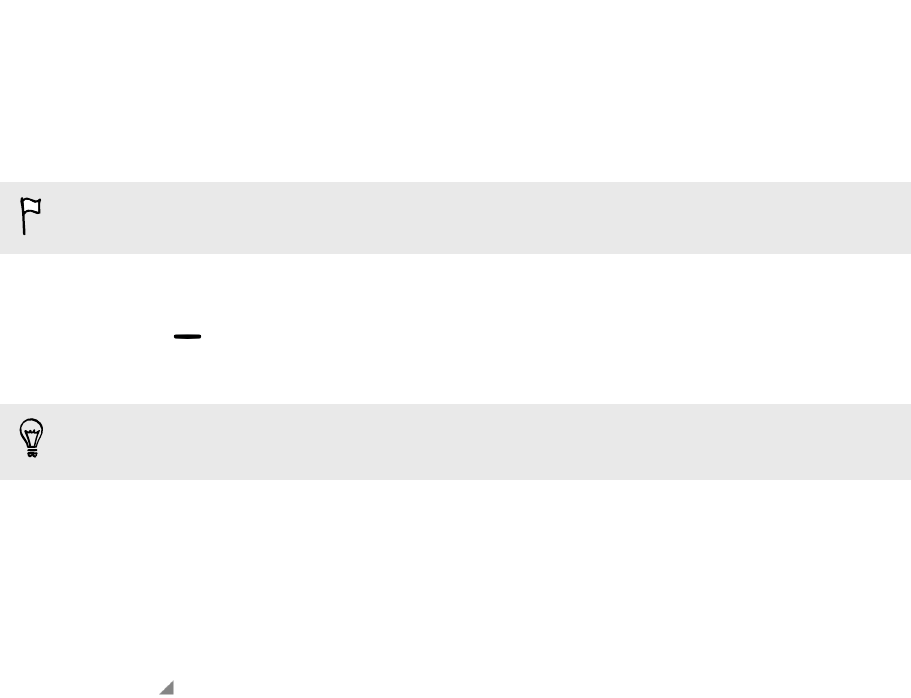
Downloading offline maps
Do you frequently visit a specific area or place? Download an offline map so you can
quickly access that map and save on bandwidth too.
Offline maps may not be available in all countries or regions.
1. Open the Maps app.
2. Press , and then tap Make available offline.
3. Move the portion of the map you want to download within the cropping square.
To reduce the size of the map, zoom in to get only the portion of the map you
need.
4. Tap Done.
Viewing offline maps
1. Open the Maps app.
2. Tap > My Places.
3. Slide right to view the offline maps list.
4. Tap the map you want to view.
53 Travel and maps


















