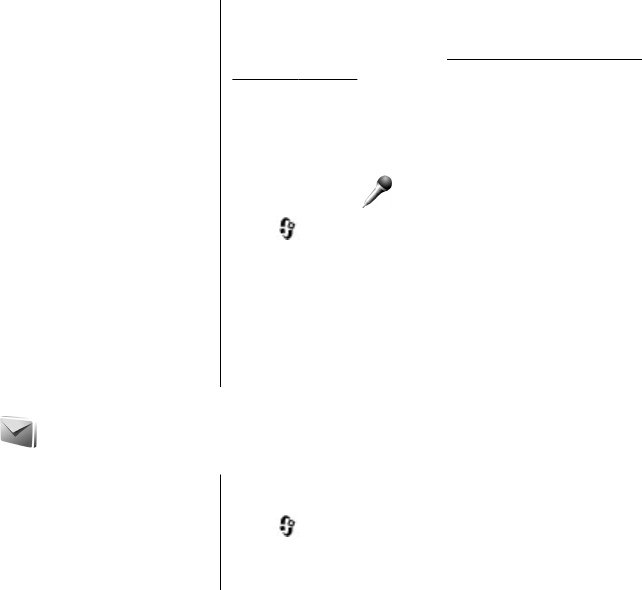
memory is formatted. You may also lose the activation
keys and the content in case the files on your device get
corrupted. Losing the activation keys or the content may
limit your ability to use the same content on your device
again. For more information, contact your service
provider.
Some licences may be connected to a specific SIM card,
and the protected content can be accessed only if the SIM
card is inserted in the device.
In the main view, select from the following:
● Valid licences — View licences that are connected to
media files or whose validity period has not begun.
● Invalid licences — View licences that are not valid;
the time period for using the media file is exceeded or
there is a protected media file in the device but no
connected activation key.
● Not in use — View licences that have no media files
connected to them in the device.
To buy more usage time for a media file, select an invalid
licence and Options > Get new licence (web service
messages must be enabled).
See "Web service message
settings", p. 113.
To view detailed information, such as the validity status
and ability to send the file, scroll to an activation key, and
press the scroll key.
Recorder
Press , and select Applications > Media >
Recorder.
With Recorder, you can record voice memos and
telephone conversations.
To record a telephone conversation, open Recorder
during a voice call. Both parties hear a tone every 5
seconds during recording.
Messaging
Only devices that have compatible features can receive
and display multimedia messages. The appearance of a
message may vary depending on the receiving device.
Messaging main view
Press , and select Messaging (network service).
To create a new message, select New message.
© 2008 Nokia. All rights reserved. 103


















