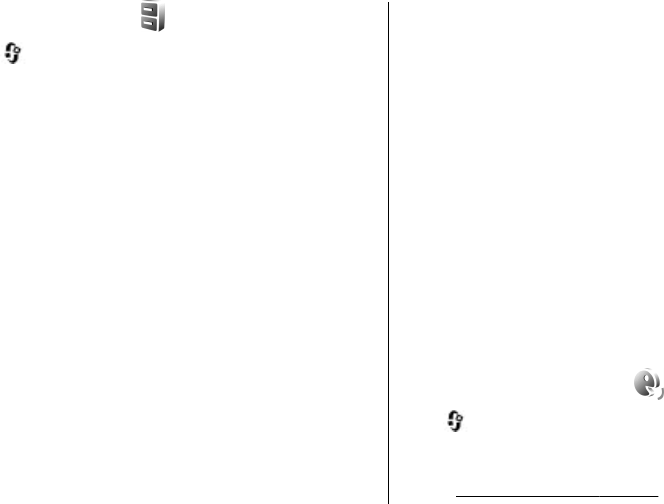
Tools folder
File manager
Press , and select Tools > File mgr..
With File manager, you can browse, manage, and open
files on your device, memory card, or a compatible
external drive.
File manager main view
The available options depend on the memory you
highlight. Select Options and from the following:
● Remove memory card — Remove the memory card
safely from the device without any loss of data.
● Back up phone memory — Create a backup of the
device memory to a memory card.
● Restore from mem. card — Restore a backup of the
device memory saved on a compatible memory card.
This option is only available if you have created a
backup of the device memory.
● Remote drives — Define settings for a compatible
remote drive connected to your device, or map or
delete drives.
● Find — Find a file in the memory. Enter a search text
that matches the file name.
Phone memory and memory card views
The available options depend on the memory you select.
Select Options and from the following:
● Send — Send a file using available connection
methods.
● Organise — Move and copy files and folders, or create
new folders in the memory.
● Mark/Unmark — Mark files or folders to delete
multiple items at the same time.
● Rename — Rename a file or a folder.
● Details — View the details of the memory or the
selected item.
● Memory card options — Rename or format a memory
card.
● Memory card password — Password protect a
memory card.
Voice commands
Press , and select Tools > Utilities > Voice
comm..
You can use enhanced voice commands to control your
device.
See "Voice dialling", p. 117.
© 2008 Nokia. All rights reserved.136


















