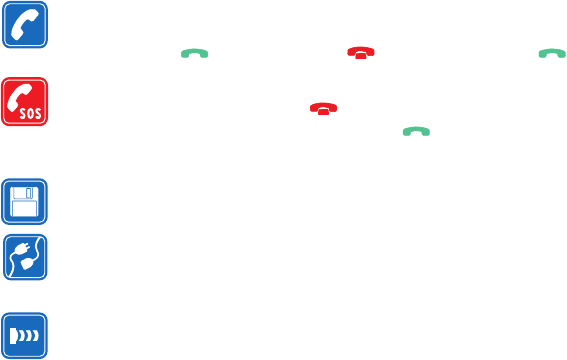
©2001 Nokia Mobile Phones. All rights reserved.
MAKING CALLS VIA THE PHONE Close the cover and ensure the phone
is switched on and in service. Enter the phone number, including the area
code, then press . To end a call press . To answer a call press .
EMERGENCY CALLS Close the device cover. Ensure the phone is
switched is on and in service. Hold for several seconds, to clear the
display. Enter the emergency number, then press . Give your location.
Do not end the call until told to do so.
MAKE BACKUP COPIES Remember to make backup copies of all
important data.
CONNECTING TO OTHER DEVICES When connecting to any other
device, read its user’s guide for detailed safety instructions. Do not
connect incompatible products.
INFRARED PRECAUTIONS Do not point the IR beam at anyone’s eye or
allow it to interfere with other IR devices.


















