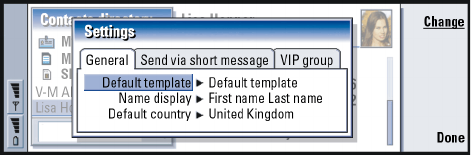
©2001 Nokia Mobile Phones. All rights reserved.
109
Contacts
General page
Figure 38
Default template: Allows you to define which template is used when creating a new
contact card. When you press Change, you can choose a template from a
list of templates used with the current database.
Name display: Allows you to define the display order of names in the Contacts
directory main view. The values are First name Last name/Last name, First
name. The names will be displayed in the same order in the Telephone
application and the cover phone.
Default country: Concerns the country whose address format is used when viewing
contact card addresses in various displays in the communicator. By
default, the address format of the country you enter in the Country field
of a contact card is used. If you do not enter information in the Country
field, the communicator uses the address format of the Default country.
Each country has a predefined address format. Press Change to see a list
of countries.


















