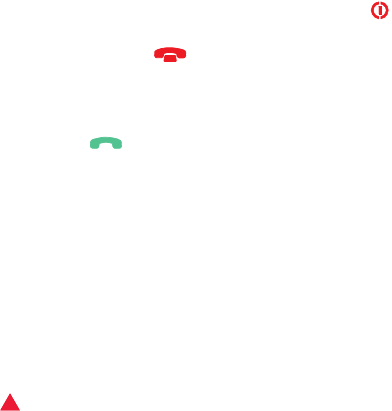
©2001 Nokia Mobile Phones. All rights reserved.
254
Important Safety Information
2 If the phone is not on, switch it on by pressing the key. Some networks may
require that a valid SIM card is properly inserted in the communicator.
3 Press and hold the key for several seconds to ready the phone for calls,
and to end possible active data or fax calls.
4 Key in the emergency number for your present location (for example, 112 or
other official emergency number). Emergency numbers vary by location.
5 Press the key.
If certain features are in use (call barring, fixed dialling, system lock, keypad lock,
etc.), you may first need to turn those features off before you can make an
emergency call. Consult this document and your local cellular service provider.
When making an emergency call, remember to give all the necessary information
as accurately as possible. Remember that your communicator may be the only
means of communication at the scene of an accident - do not cut off the call until
given permission to do so.
Important power supply information
WARNING: This apparatus is intended for use when supplied with power
from a Lithium-ion battery and chargers ACP-9E, ACP-9X and
ACP-9A. Other usage will invalidate any approval given to this
apparatus and may be dangerous. Use only batteries, chargers
and accessories approved by the communicator manufacturer
for use with this particular communicator model. The use of
any other types will invalidate any approval or warranty
applying to the communicator, and may be dangerous. For


















