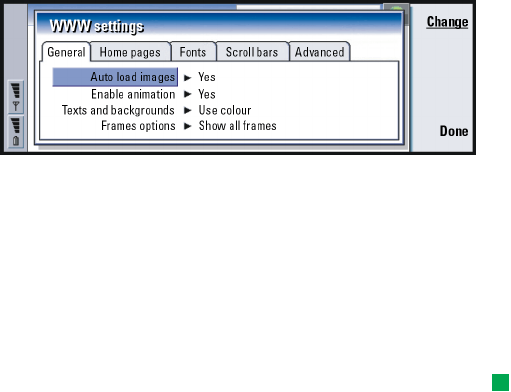
©2001 Nokia Mobile Phones. All rights reserved.
145
Internet
Figure 60
General page
Auto load images: Determines whether the WWW browser loads all the pictures on
a Web page when it displays the Web page. The options are Yes/No.
Enable animation: Determines whether animated pictures are animated or not. The
options are Yes/No.
Texts and backgrounds: The options are Use colour/Use black and white. Some Web
pages use colours which make reading difficult, so you may prefer to
make the setting Use black and white.
Tip: See information on
navigating in Web pages
which contain frames in ‘To
change frame sizes’ on page
149.
Frames options: The options are Show all frames/Show frames one by one/Show links
only/Do not use frames. Some Web pages are split into several frames,
which makes reading difficult, so choose an option which suits you.
Home pages page
Home page address: Type in the location of your home page. The location can be a
page on the Internet. You can also choose a file in the memory of the
communicator.


















