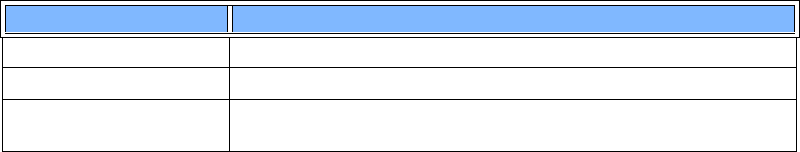
©2001 Nokia Mobile Phones. All rights reserved.
103
Contacts
If you need a phone number-DTMF combination number for a contact, store the
phone number followed by the DTMF sequence in the Tel field. You can use the
following non-numeric characters:
To create contact groups
You can create contact groups to save time by sending e-mails and short messages
to all members of the contact group in one action.
1 With the Contacts directory main view displayed, press the Menu key and select
File > New group…. A blank group contact card opens.
2 Enter a name for your group.
3 To add contacts to the group, press Add member. A list of contact cards and
groups opens.
4 Select a contact and press Add. Note that you can add another contact group
to a group.
5 To attach a picture for the group, press > on the Arrows key to move to the
picture frame. Alternatively, press the Menu key and select Group > Insert
picture. A dialog displaying the contents of the default folder opens. Select a file
and press OK, or press Browse to search for a picture file.
6 To save the group contact card, press Done.
Character Function
*# The asterisk and hash symbols may be used if the DTMF service requires them
p Inserts a pause of approx. 2 seconds before, or between, DTMF characters
w
If you use this character, the remaining sequence is not sent until you press
Send tone again during the call.


















