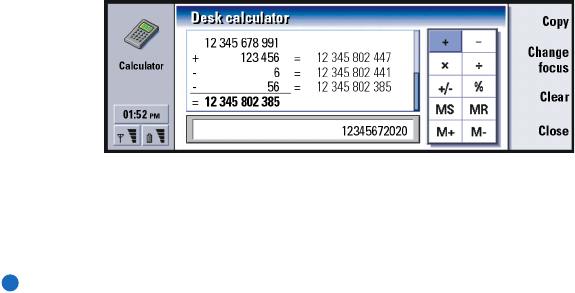
©2001 Nokia Mobile Phones. All rights reserved.
212
Extras
Figure 89
To move between the input field, output sheet, and function map, press the Tab
key.
The input field is never empty in the desktop calculator: it contains either the result
of the previous calculation or a zero (0) if you have pressed backspace.
Note: For more detailed information about Calculator, see the Nokia 9210
Communicator help.
Control panel
In the Control panel you can view or modify the following: Data call barring, Date
and time, Regional settings, Internet access, Profiles, Security, Certificate manager,
Install/Remove software, Default folder, Memory, and About product.
Modifying these features affects the operation of your communicator across all
the applications.


















