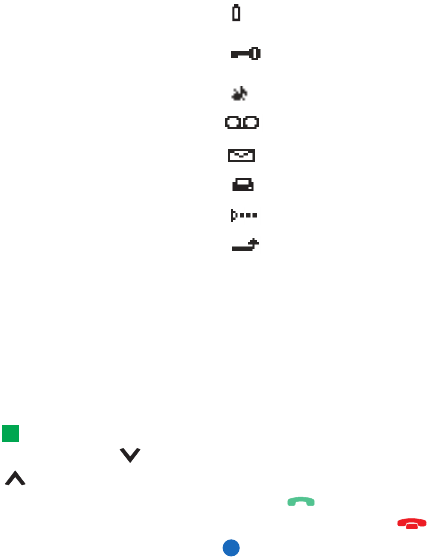
©2001 Nokia Mobile Phones. All rights reserved.
42
Phone
and bar - Battery charge level. The more bars visible, the more charge in the
battery.
- The phone keypad is locked or the lock code is active.
- The phone will not ring to notify you of an incoming call.
- You have received one or several new voice messages.
- You have received one or several new short messages.
- You have received one or several new fax messages.
- Infrared transmission is active.
- Call diverting is active.
To make a call
To make and receive calls,
• the phone must be switched on,
• the communicator must have a valid SIM card fitted, and
• you must be located in a service area of the wireless network.
Tip: When a call is active,
you can use the and
keys to lower or raise
the volume level of the
earpiece.
1 Key in the area code and the phone number of the person you wish to call. If
you make a mistake, you can remove the digits one at a time by pressing Clear
repeatedly. To clear the whole display, press and hold Clear.
2 Press to dial the phone number.
3 To end the call, press .
Note: The microphone and earpiece are on the rear of the device.


















