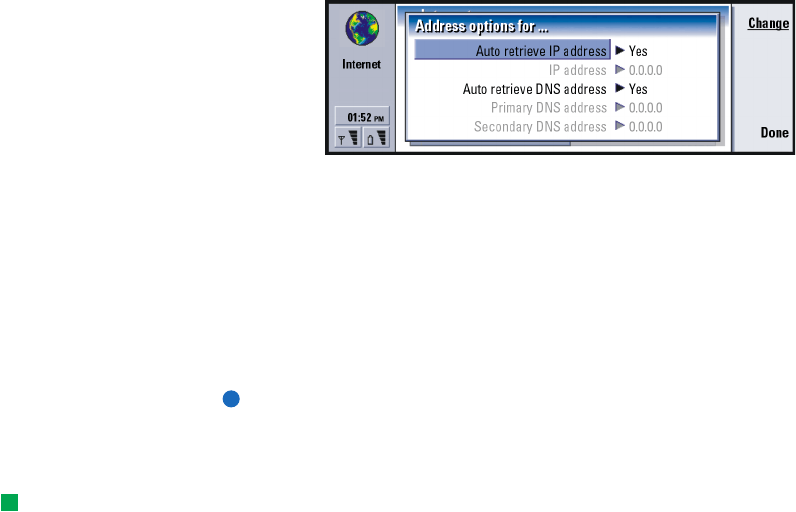
©2001 Nokia Mobile Phones. All rights reserved.
142
Internet
Figure 58
Auto retrieve IP address: When set to Yes, the IP address is obtained automatically
from the server. The options are Yes/No. This setting is also called ‘dynamic
IP address’.
IP address: The IP address of the communicator. If the IP address is obtained
automatically, then you are not required to enter details here.
Auto retrieve DNS address: When set to Yes, the DNS (Domain Name Server) address
is obtained automatically from the server. The options are Yes/No.
Primary DNS address: The IP address of the primary DNS server.
Secondary DNS address: The IP address of the secondary DNS server.
Note: If you need to enter the IP address, Primary DNS address, or Secondary DNS
address, contact your ISP to obtain these addresses.
To establish an Internet connection
Tip: You can have more
than one application open
and connected to the
Internet at the same time.
1 Press the Internet application button on the communicator keyboard.


















