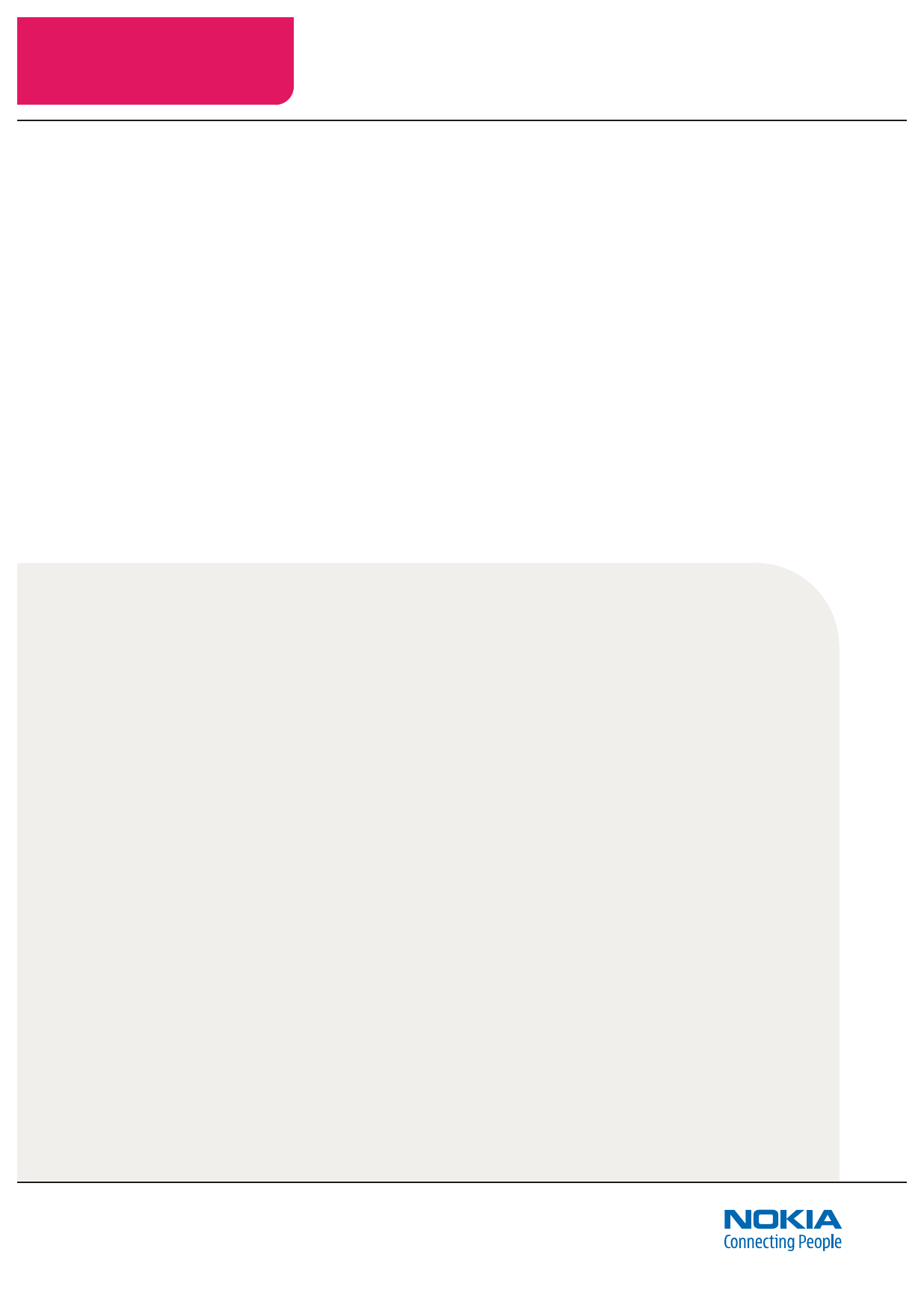
6.6
Chapter 6 Publishing Worlds with the Management Portal
Manage Worlds
Terms for world publishers
Each of your worlds can be developed, edited, and managed through
the Management Portal’s Manage Worlds functions, which include:
myWorlds•
Manage Tags•
Organise Directories•
Access Management•
Settings•
When you login to your Nokia Point & Find account, or when you
select the Manage Worlds tab, you start at the myWorlds sub-page
where you’ll nd a list of your existing Nokia Point & Find worlds.
Roles
Collaborators are people who have access or publishing rights for a Nokia Point & Find
world. Collaborators have one of ve roles:
Viewers can view and use the content of a world, but they can’t contribute to it, and
viewers don’t have any rights to manage the world using the Management Portal.
Authors can view the world, and they also have the right to author content for the
world, which includes access to create and upload tags using the Nokia Point & Find
client application on a mobile device. Like viewers, authors do not have any rights to
manage the world using the Management Portal.
Editors have all of the access rights that authors have, plus access to manage tags and
Directories using the Management Portal.
Publishers have complete access to control a world, including billing and settings. It is
important that you set only appropriate people as publishers of your world.
Directory Folders and Entries
Directory Folders categorize the content (objects) of a world.
Directory Entries include object labels and result actions.


















