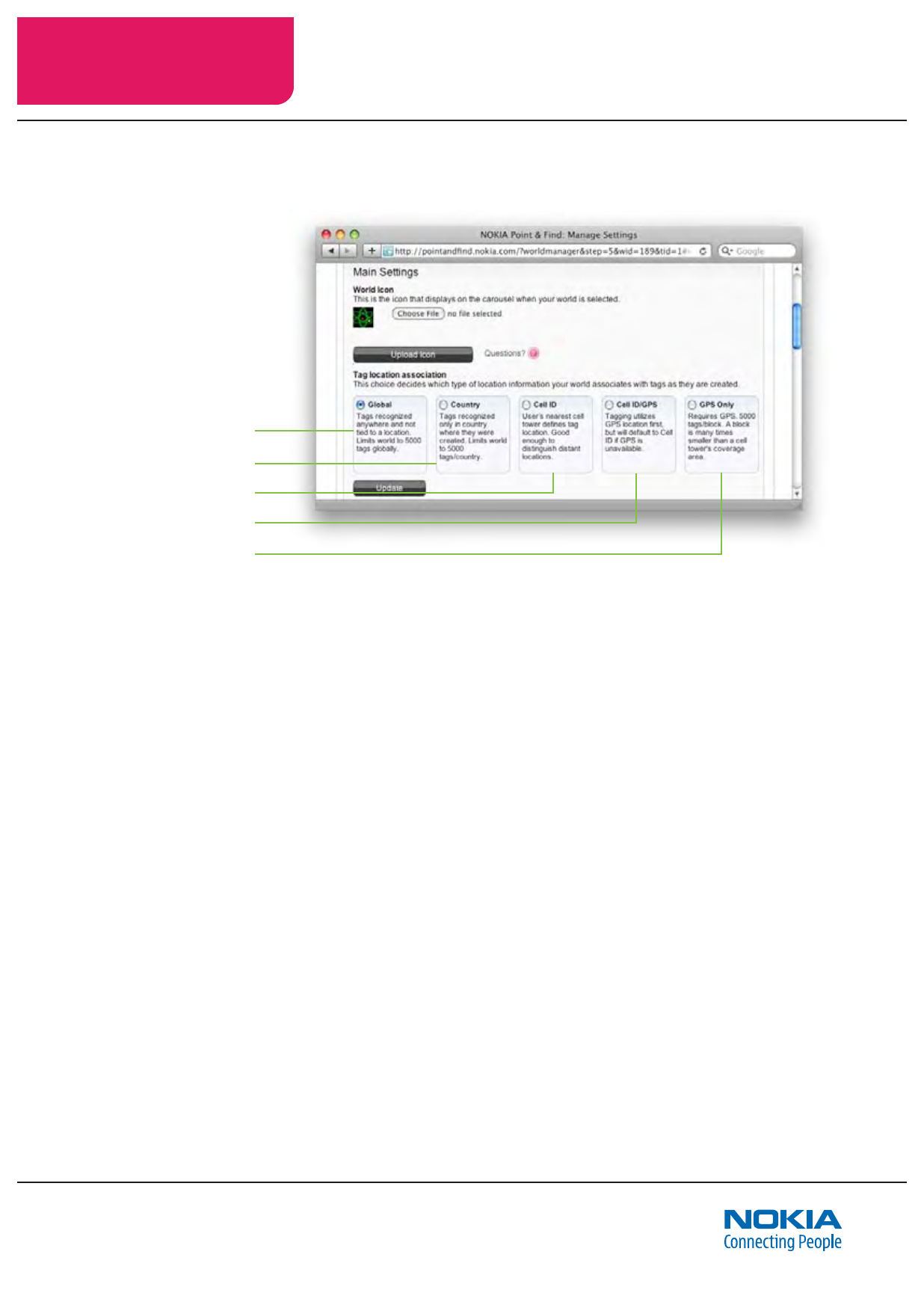
6.10
Chapter 6 Publishing Worlds with the Management Portal
Tag Location Association (continued)
Global
The simplest option (the default setting) is the Global tag loca-
tion association, which means your world’s tags are not tied to a
particular location. The examples in this book all use the Global
setting.
Tags taken with the Global setting can be viewed anywhere in the
world and are not specically associated with any location, region
or country. All tags with this setting will download to the phone
whenever the world is launched.
Country
The next option is Country, which allows you to have different
tags for different countries. Tags taken with this setting will have
country association metadata as part of the tag.
For example, if Country is selected and you are tagging in San
Francisco (SF), all of your tags will be associated with the USA.
Therefore, when a user in SF launches your world with its Country
tag location association, only tags in the USA will download to the
phone for that world. Users won’t see or have access to tags in
other countries.
Tag Location Association setting
On the Settings page
Global
Country
Cell ID
Cell ID/GPS
GPS Only


















