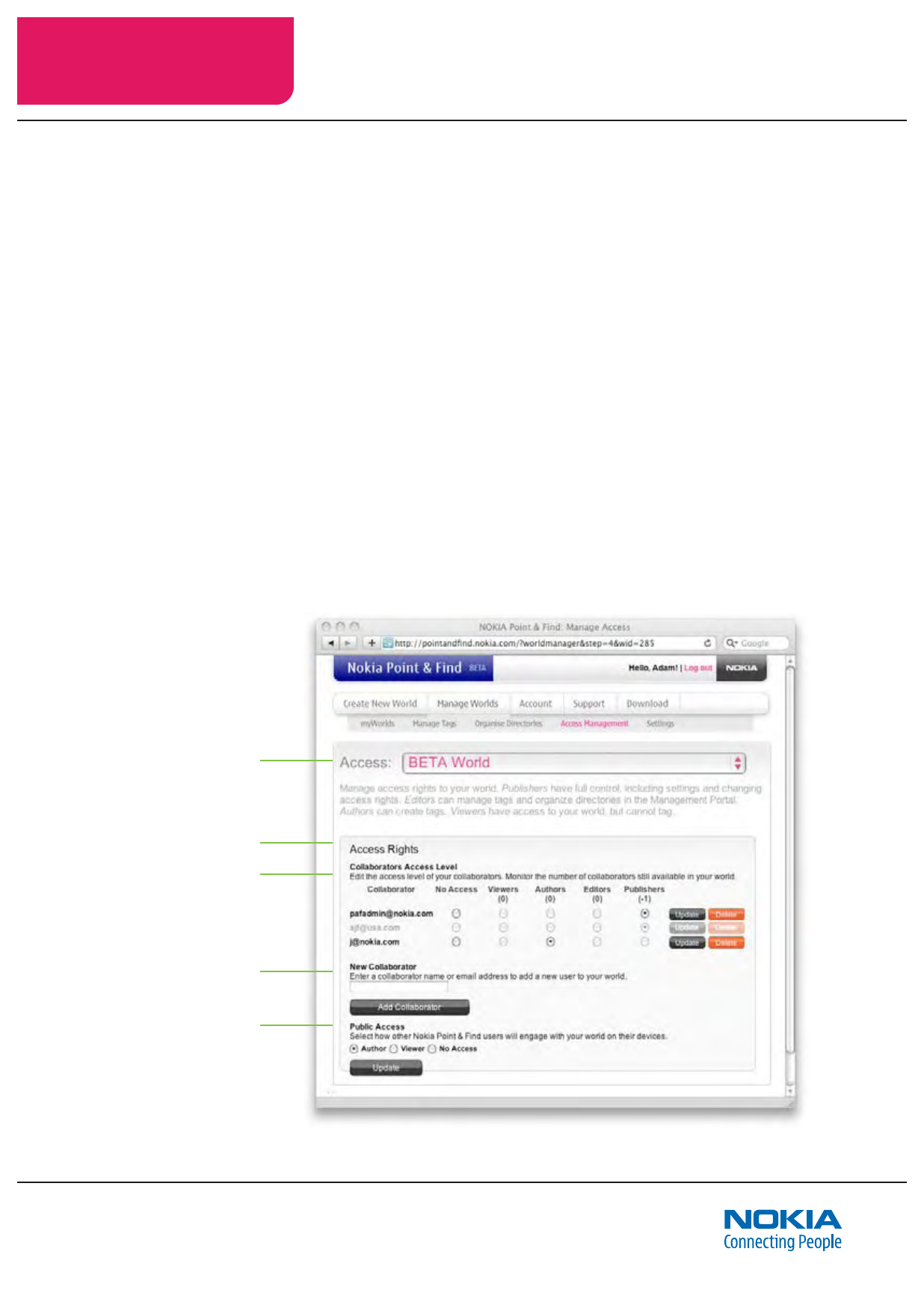
6.16
Chapter 6 Publishing Worlds with the Management Portal
Manage Worlds: Access Management
Use the Access Management page of the Management Portal’s
Manage Worlds tab to assign roles to your account’s collaborators
– including publishers, editors, authors, and viewers (see page 6.6,
“Terms for world publishers”).
Use this section’s Public Access controls to set your world for public
end user access, or to keep it private (available only to authorized
world collaborators).
As in other areas of the Management Portal, below the navigation
toolbar you’ll nd the world selection dropdown menu, which
lets you quickly select any of your worlds. Below the world selection
dropdown menu, you’ll see the Access Rights functions.
Access Management page
On the Manage Worlds tab
World selection menu
Access Rights panel
Collaborators Access Level
New Collaborator
Public Access


















