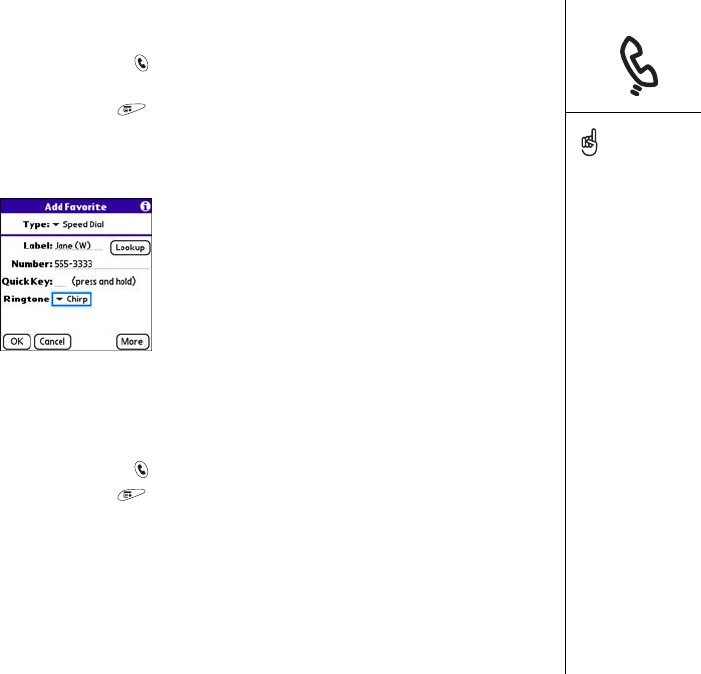
Phone settings :: 141
Assigning a caller ID ringtone
1. Press Phone/Send .
2. Select the favorite you want to give a ringtone.
3. Open the menus .
4. Select Edit Favorites Button on the Record menu.
5. Select the Ringtone pick list and select a tone for this contact entry.
6. Select OK.
Selecting wallpaper for the Phone application
If you have images stored on your Treo smartphone, you can select different
wallpaper for the Main View in the Phone application.
1. Press Phone/Send .
2. Open the menus .
3. Select Options, and then select General Preferences.
4. Select the pick list at the top of the screen and select Show Wallpaper.
5. Select the thumbnail image and select a wallpaper image for your Phone
application.
6. Select OK.
If you prefer to use the
onscreen Dial Pad, assign
the Dial Pad as the default
wallpaper.
If you remove the Dial Pad
as the wallpaper, you can
still access it quickly. Press
Phone/Send, and then
press Center. Dial Pad is
always the first selection on
your redial list.
You can also set the
background for the
Calendar Agenda View. See
“Customizing display
options for your calendar”
on page 104 for details.
RushUG.book Page 141 Monday, June 13, 2005 1:33 PM


















