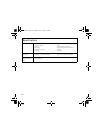Index :: 215
V
VersaMail
accounts, switching between 74
alert tones 75
attachments 72
Auto Sync, scheduling 75
email settings, customizing 74
files, attaching 70
messages, creating and sending 69
messages, managing 73–74, 76
messages, receiving and replying 71
Microsoft Exchange ActiveSync 77
photos, attaching 70
ringtones 70
setting up on computer 66
setting up on phone 68
setup options 65
signature, attaching to message 77
transferring settings from other account
65
using 65–77
videos, attaching 70
Vibrate pick list 139
vibrating alarm 106, 139, 142
video recording screen 92
videos
jumping to specific sections 92
on phones without camera 91
organizing 94
pausing 92
saving 92
sending 93
VersaMail 70
viewing on computer 96
viewing on phone 93
View By pick list 146
viewing
application information 131
applications 27, 145, 146
current date and time 118, 119
events 105
lists 19
messages with VersaMail 71
overdue tasks 100
personal calendar 100
photos and videos on phone 93
photos or videos on computer 96
private records 155, 156
tasks 104, 107, 109, 110
unread messages 104
web addresses 89
web pages 84, 85, 86, 88
virtual private networks (VPNs) 156–157
voice quality, problems with 191
voicemail
sending ignored calls to 42
using 44
Voicemail Tone pick list 138
volume 142
Volume button 116
volume conversions (calculator) 121
volume of call, adjusting 16
volume preferences 139
VPN clients 157
VPN preferences 157
W
waking up screen 14
wallpaper 141, 144
accessing Dial Pad when using 39
saving photo as 94
warm reset 166
warnings 138
Warranty and SD cards 7
Web browser
problems with, solving 186
web browser
See also
web browsing
accessing History list for 88
arranging bookmarks for 87
beaming from 124
changing bookmarks for 86
customizing 89–90
dialing phone numbers from 88
downloading files with 87
installing applications from 128
maximum number of bookmarks for 85
overview 84
restrictions for 89
setting default view for 85
web browsing
from Treo 650 smartphone 84
web browsing problems, solving 186
Web icon 85
web links
highlighting 85
organizing 87
selecting 84, 85
web pages
adjusting text size for 84
browsing to secure 85
copying text on 88
dialing calls from 40
displaying 84, 85, 86, 88
enabling wide layouts for 85
finding text on 88
moving through 85, 89
saving 86
selecting text on 89
sending email from 86
setting bookmarks for 85–87
setting initial view for 89
setting preferences for 89–90
turning off images on 88
websites
accessing 84, 89
connecting to 86, 90
disconnecting from 90
displaying addresses for 89
RushUG.book Page 215 Monday, June 13, 2005 1:33 PM