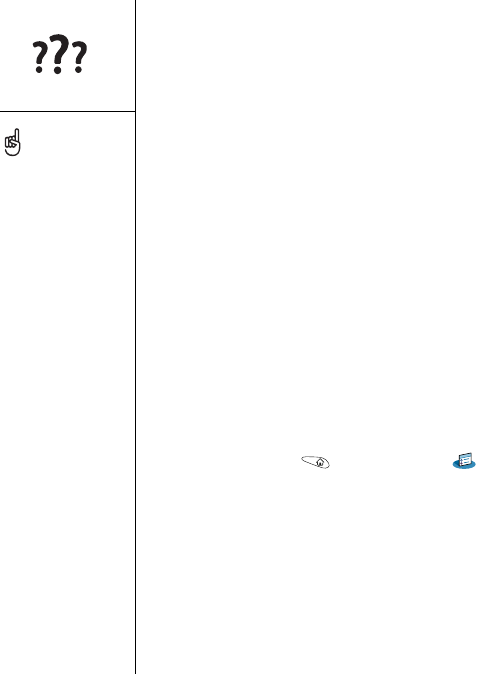
170 :: Screen
Screen
The screen appears blank
1. When a call lasts longer than one minute, the screen automatically turns off.
Press any key except Power/End to wake up the screen. Pressing Power/End
hangs up the call.
2. Look closely at the screen. If you can see a dim image, try adjusting the
screen brightness (see “Adjusting the brightness” on page 143).
3. If that doesn’t work, perform a soft reset (see “Performing a soft reset” on
page 166).
4. If that doesn’t work, connect the Treo smartphone to the AC charger (see
“Charging the battery” on page 12) and perform a soft reset again.
5. If that doesn’t work, perform a hard reset (see “Performing a hard reset” on
page 167).
The screen doesn’t respond accurately to taps or activates
wrong features
1. Go to Applications and select Prefs .
2. Select Touchscreen.
3. Follow the onscreen instructions to align the screen.
4. Select Done.
If the problem still exists:
• Check that no foreign material is trapped between the screen and the bezel edges.
• Check that a screen protector was installed improperly by folding the edges under
the bezel.
To find carrying cases that
protect the screen and
other useful accessories,
visit www.palmOne.com/
us/support.
RushUG.book Page 170 Monday, June 13, 2005 1:33 PM


















