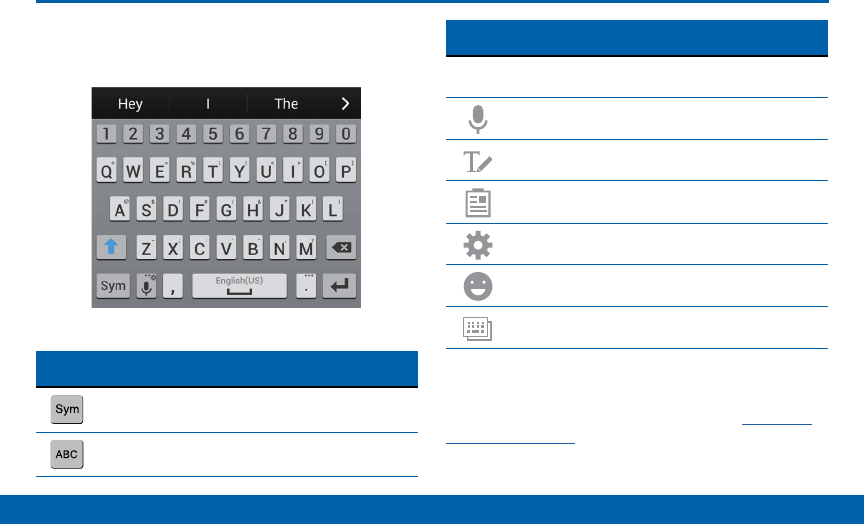
40
Entering Text
Know Your Device
Entering Text
Using the SamsungKeyboard
Type your text input using a QWERTY keyboard.
Special Keys
Tap to switch to symbols.
Tap to switch to letters.
Special Keys
Touch and hold the Options key to:
Use Google Voice Typing.
Use your handwriting to enter text.
Access the clipboard.
Access keyboard settings.
Insert emoticons.
Change the layout of the keyboard.
Configure the Samsung Keyboard
To customize the Samsung Keyboard, see Samsung
Keyboard Settings.


















