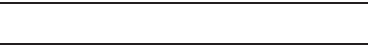
31
Adding a New Group
1. From Standby mode, touch
Contacts
, then touch
Groups
from the list at the top of the
Contacts
screen.
2. Touch
New Group
, then enter a name for the new group, up
to 32 characters. (For more information, refer to “Entering
Text” on page 12.)
3. Touch
Done
to save the new group.
Renaming a Group
1. From Standby mode, touch
Contacts
, then touch
Groups
from the list at the top of the
Contacts
screen.
2. Touch
Rename Group
, then touch a group name.
3. Enter a new name for the group, up to 32 characters. (For
more information, refer to “Entering Text” on page 12.)
4. Touch
Done
to save the group with the new name.
Assigning Contacts to Groups
You can assign a contact to a Group when you create or edit the
contact, or add multiple contacts to a Group at one time.
1. From Standby mode, touch
Contacts
, then touch
Groups
from the list at the top of the
Contacts
screen.
2. From the list of groups, touch the group, then touch
Add
Members
.
3. Touch contacts to mark them for addition to the group. For
more information about finding contacts, see “Finding a
Contact” on page 28.
4. When you’re finished selecting contacts for the group,
touch
Done
to assign the contacts to the group.
Name Cards
Name Cards act as virtual business cards that you can send to
other Bluetooth devices.
Note:
Your phone supports sending multiple Name Cards at one time over a
Bluetooth connection.
Sending a Name Card by Bluetooth
1. From Standby mode, touch
Contacts
➔
Send Name Card
.
2. Touch the checkbox beside contact(s) to select them for
sending, or touch the
Select All
checkbox, then touch
Done
.
3. Continue to turn on Bluetooth and send to a paired
Bluetooth device. (For more information, refer to
“Bluetooth” on page 69.)


















