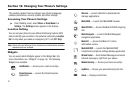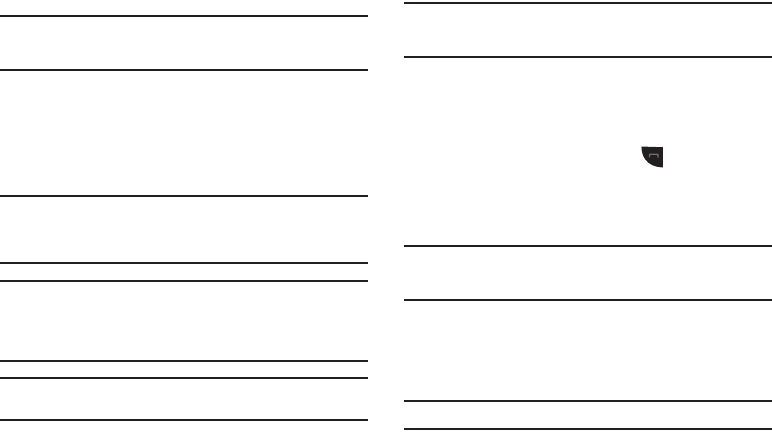
87
When you select Change Lock, your are prompted to enter the
current lock code followed by entering your new lock code, and
then re-entering it, for verification.
Note:
Your phone does not allow you to view the lock code for obvious
security reasons. If you change the lock code, be sure to write down or
memorize the new code.
Emergency #
The
Emergency #
option lets you enter and store up to three
emergency numbers in your phone. Each number can be up to 32
digits long. You can dial your emergency numbers any time, even
when your phone is locked or restricted.
Note:
Emergency numbers 911is pre-coded into your phone. You can dial
this number any time, even when the phone is locked or restricted. If
you call 911 you will hear an audible tone and an Emergency prompt
will appear in the display for the duration of the call.
Important!:
Because of various transmission methods, network parameters,
and user settings used to complete a call from your wireless
phone, a connection cannot always be guaranteed. Therefore,
emergency calling may not be available on all wireless networks
at all times.
Important!:
DO NOT depend on this phone as a primary method of calling
911 or for essential or emergency calls.
Remember to always turn your phone on and check for adequate
signal strength before placing an emergency call.
Note:
When you dial an emergency number, you phone locks itself to the
emergency location that answered the call and locks itself in 911-Only
mode, blocking from dialing any number but an emergency number.
•
To store emergency numbers:
Select the
Emergency #
option, then
select one of the three emergency number options, and enter and save
your new emergency number.
•
To call emergency numbers
(even in lock mode): Simply enter 911 or
one of your emergency numbers and press to place the call.
Reset Phone
The
Reset Phone
option returns all settings on your phone (except
for Contacts entries) to their factory default values.
Caution!:
Before selecting Reset Phone, contact your Wireless Carrier.
Invoking Reset Phone may erase settings made by your Wireless
Carrier from your phone, resulting in loss of service.
Restrictions
The
Restrictions
option settings let you restrict the use of your
phone for Outgoing and/or Incoming Calls, SMS and/or MMS
messages, and/or Data calls.
Note:
By default, all restriction settings are pre-set to Off.