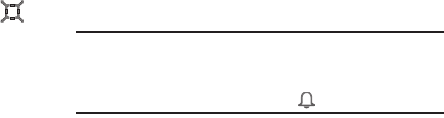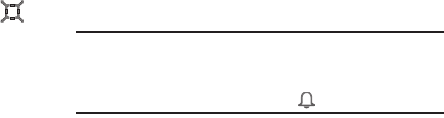
51
•
For additional options, touch
More
. The following additional options
pop-up:
Upload Via Communities
,
Lock/Unlock
,
Copy
, and
Move
.
2. To find a particular video in the array of thumbnail images,
touch and slide the array up or down.
3. To play a video, touch its image. (For more information,
refer to “Video Player” on page 63.)
While the video is playing, The following options are
available:
•
To expand the video to fill the available screen area, touch .
•
To send a copy of the currently playing video in a Video message or
over a Bluetooth connection, touch
Send
and select
Video
Message
or
Via Bluetooth
.
•
To send a copy of this video to
a social networking web site, touch
Upload
.
•
To delete this video from the
My Videos
folder, touch
Erase
. Locked
videos must be unlocked before you can erase them.
•
You can access the following additional options by touching
More
:
–
Camcorder
— Launches the Camcorder.
–
Lock
/
Unlock
— Prevent/allow erasure of this video.
–
Copy To Card
/
Phone
— Copy this video from phone memory to card
memory or from card memory to phone memory.
–
Move To Card
/
Phone
— Relocate this video from phone memory to
a Memory Card or from a Memory Card to phone memory.
–
Rename
— Rename this video.
–
File Info
— View the Title, time and date created, size, and resolution
of this video.
4. Select the desired option to perform its function or to enter
its sub-menu.
My Ringtones
My Ringtones lets you assign ringtones (preloaded and
downloaded) for calls, alerts, and as distinctive ringers for
Contacts.
1. From the
Multimedia
menu, select
My Ringtones
. A list of
ringtones appears in the display.
Tip:
You can also access My Ringtones from:
-An
Alarm
screen by selecting the
Ringer Tone
option.
-The
Edit Contact
screen by selecting the option.
2. When accessing My Ringtones from an Alarm or a Contact:
•
To play a ringtone, touch its play button.
•
To assign a ringtone to the Alarm or Contact, touch it.
3. When accessing My Ringtones from the Multimedia menu,
assign the highlighted ringtone by touching
Set as
. The
following options appear in the display:
• Ringtone
— Lets you assign the selected ringtone to incoming
voice calls.