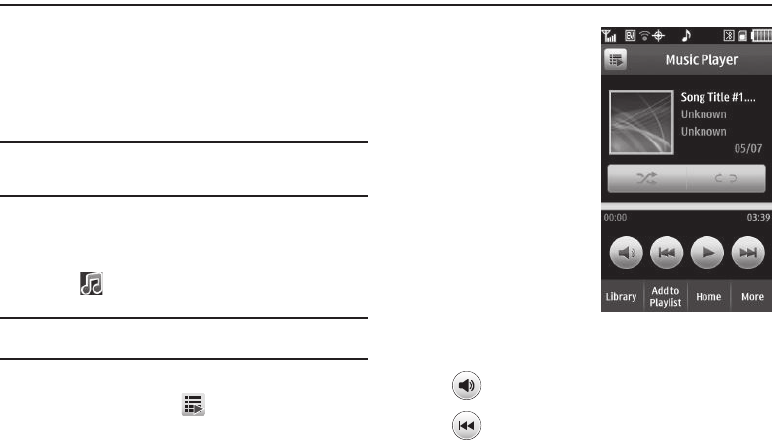
Music and Videos 60
Section 10: Music and Videos
This section describes your phone’s Music Player and Video
Player features.
Music Player
Music Player lets you play music (MP3) files stored on a
microSD™ or microSDHC™ Memory Card (up to 32 GB).
Note:
A microSD™ or microSDHC™ Memory Card must be installed for the
Music Player to launch. (For more information, refer to “Memory Card
(Optional)” on page 7.)
Accessing the Music Player
1. In a Home screen, touch the status icon bar, the Shortcut
bar appears in the display.
2. Touch . The
Music Player
screen appears in the
display.
Tip:
You can also launch the Music Player from a Home screen by touching
Menu
➔
Main Menu 2
➔
Music Player
.
Music Player Controls
1.
Now Playing List button
( ) Launches the
Now Playing
List
screen.
2.
Selection Information
area
— Shows album
cover image, selection
title/file name, artist, and
album name, if available.
3.
Repetition controls
— Set
the shuffle (
Off
/
On
) and
repetition (
Off
/
One
/
All
).
4.
Progress bar
— Indicates
progress of playback.
5.
Elapsed Time and Total
Time
— Show how many
minutes and seconds of
the music file have
played and shows how
long the music file is in minutes and seconds.
6.
Playback controls
Adjusts playback volume.
Changes playback to previous music file in
playlist.


















