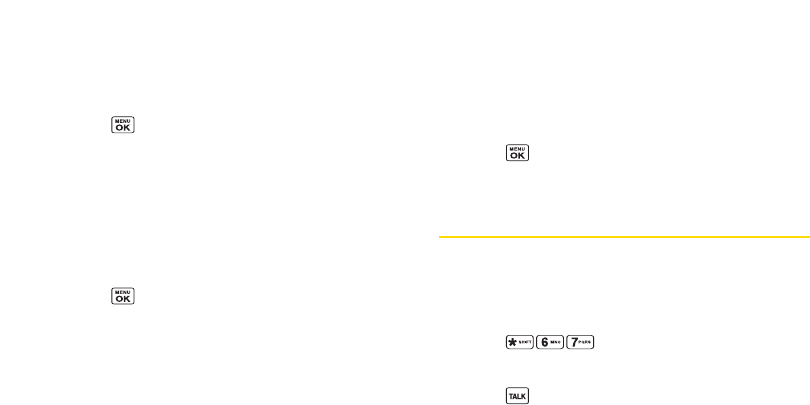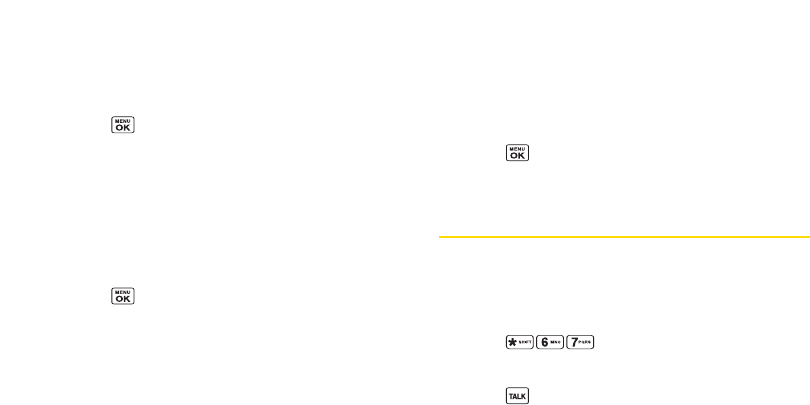
Setting the Sender Name
With this feature, you can identify yourself to people who
receive yourSMS Voice messages.
1. Press > Settings > Messaging >
VoiceSMS Options >From Name.
2. Enteryourname and press OK (left softkey).
Setting an Alert Notification
SMS Voice Messaging uses yourphone’s data services.
Yourphone can alert that you are connecting to data
services each time you send an SMS Voice message.
1. Press > Settings > Messaging >
VoiceSMS Options >Connect. Alert.
2. Press Mark (right softkey)to warn you each time you
send an SMS Voice message.
3. Press Done (left softkey) to save the setting.
Deleting Old Messages
Delete messages you have read wheneveryou like, or
have yourphone delete them automatically foryou.
To automatically delete read messages:
1. Press > Settings > Messaging > Auto-Delete.
2. Select On orOff.
Using CallerID
CallerID allows people to identify a callerbefore
answering the phone by displaying the numberof the
incoming call. If you do not want yournumber displayed
when you make a call, follow these steps.
1. Press
.
2. Enterthe numberyou want to call.
3. Press .
To permanently block yournumber, call Sprint Customer
Service.
116 Section 3A. Sprint Service: The Basics