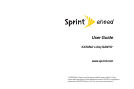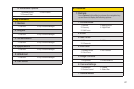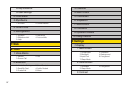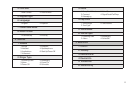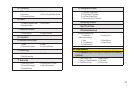iii
6: Pictures
1: Camera
Press Options (right softkey)and press the navigation key
up and down to display the following options:
1: Picture Mode
1: Normal 2: Beach/Snow
3: Scenery 4: Night/Dark
5: Soft Focus
2: Zoom
3: Self-Timer
1: Off 2: 10 Seconds
3: 5 Seconds
4: Fun Tools
1: Multiple Shots 2: Fun Frames
3: ColorTone
5:Image Controls
1: Brightness 2: White Balance
6: CameraSettings
1: Resolution 2: Quality
3: ShutterSound 4: Status Bar
7: Review Media
8: VoiceSMS Options
1: Speakerphone 2: From Name
3: Connect. Alert
5: My Content
1: Games
1: Get New 2: My Content Manager
2: Ringers
1: Get New 2: My Content Manager
3: Screensavers
1: Get New 2: My Content Manager
4: Applications
1: Get New 2: My Content Manager
5: IM & Email
1: Get New 2: My Content Manager
6: Call Tones