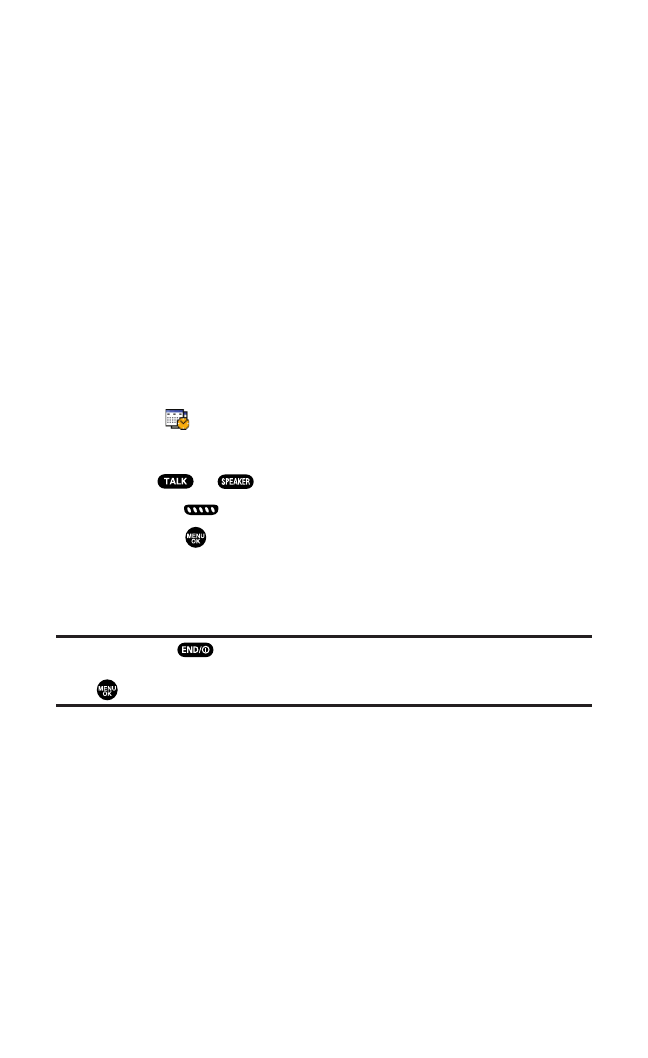
Call Alarm Alerts
There are several ways your Sprint PCS Phone alerts you of a
scheduled call alarm:
ⅷ
By playing the alert tone (depending on the Ringer Type and
Ringer Volume setting).
ⅷ
By blinking the LED.
ⅷ
By displaying the call alarm notification on the Main LCD when
the flip is open.
ⅷ
By displaying the call alarm notification on the Sub LCD when the
flip is closed.
ⅷ
By lighting the LCD backlight (depending on the backlight setting).
Call Alarm Menu
When you have scheduled a call alarm, your phone alerts you and
displays the icon and the name or phone number you wish to call.
To respond to a call alarm:
ᮣ
Press or to dial the phone number.
Ⅲ
Press to make a Sprint PCS Ready Link call (if applicable).
Ⅲ
Press to see the event details.
Ⅲ
Press Snooze(left softkey) to repeat the alarm.
Ⅲ
Press Dismiss(right softkey)to dismiss the call alarm and
return to standby mode.
Note:If you press before checking your event, Events(right softkey)
appears in standby mode. Press
Events(right softkey) to display the event and
press to see the call alarm details.
Section 2H: Personal Organizer 99


















