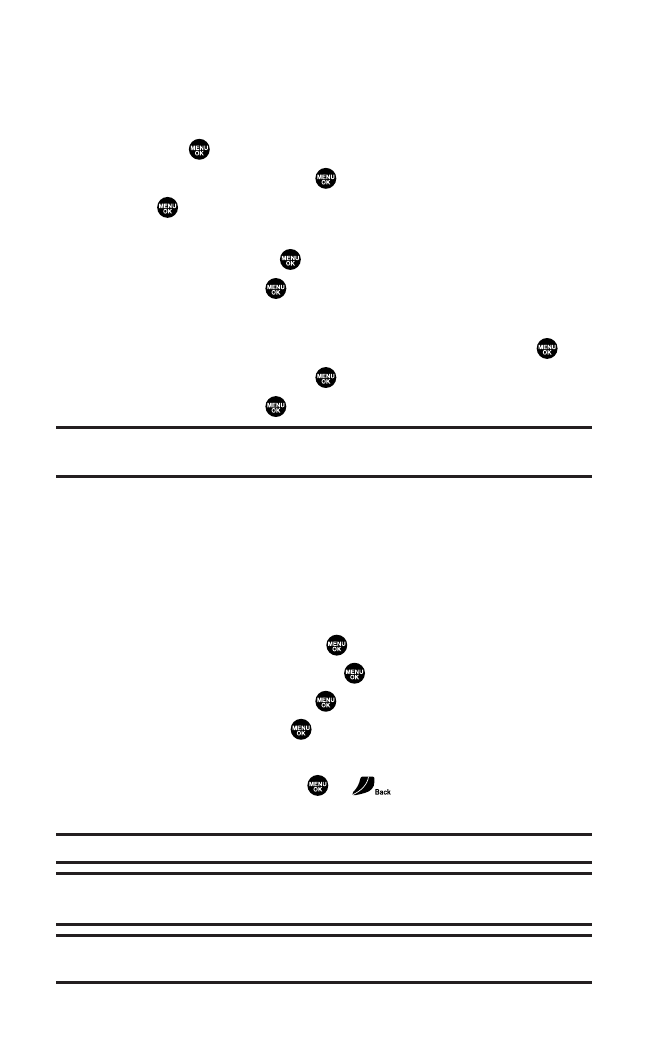
Erasing Voice Recordings
To erase an individual voice recordings saved in the phone:
1. From the voice recorder menu, select Playor Play:Speaker
and press .
2. Select Voice Dataand press .
3. Press to check the box(es) next to the voice recording and
press Options(right softkey).
4. Select Eraseand press .
5. Select Yes and press .
To erase all voice recordings saved in the phone:
1. From the voice recorder menu, select Erase Alland press .
2. Select Voice Dataand press .
3. Select Yes and press .
Tip:If you select Allduring step 2 above, you can erase all recordings (voice
recordings and call memos) saved in the phone.
RecordingCall Memos
You can use your phone’s Voice Services to record the other party’s
voice during a phone call.
To record a call memo:
1. During a call, press Options(right softkey).
2. Select Tools/Extrasand press .
3. Select Voice Servicesand press .
4. Select Call Memoand press .
5. Select Recordand press .
6. Start recording after the beep.
7. To finish recording, press or .
Ⅲ
Recording also stops when the call is disconnected.
Note:Memo recording is disabled while you are roaming in analog service areas.
Note:Your phone can store up to 12 memos and the total available recording time
is 72 seconds (maximum of 18 seconds per memo).
Tip:Call Memos are stored with the date and time stamp in reverse
chronological order.
Section 2I: Using Your Phone’s Voice Services 129


















