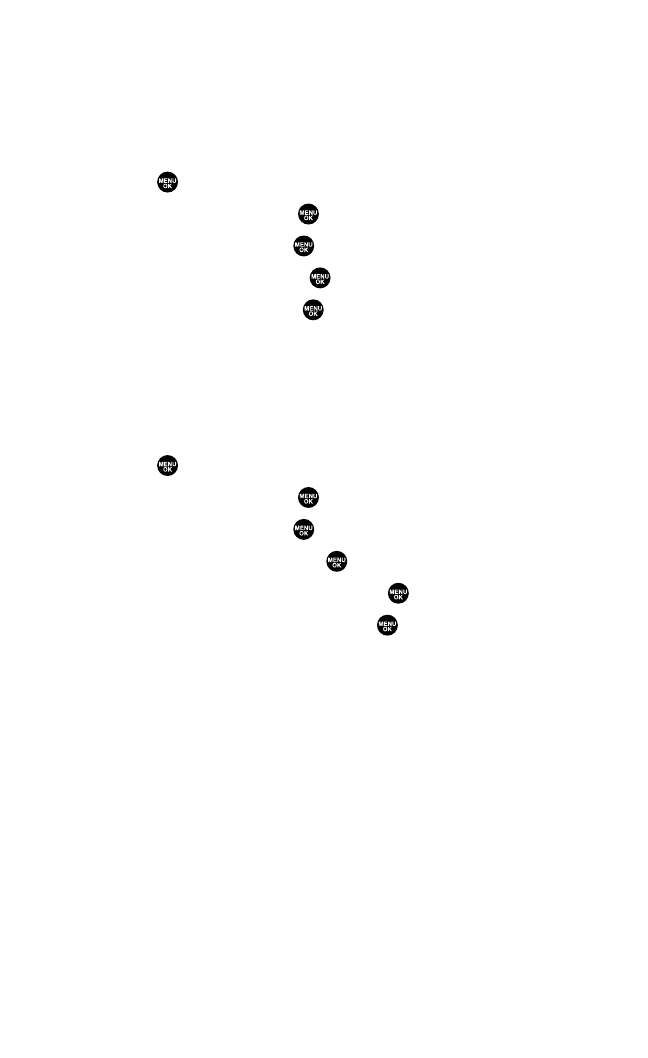
Changing the Display for My Buddy
This feature enables you to see a funny animation for 15 seconds on
the Main LCD by opening the flip.
To activate or deactivate My Buddy:
1. Press to access the main menu.
2. Select Settingsand press .
3. Select Displayand press .
4. Select My Buddyand press .
5. Select Onor Offand press .
Changing the Background
You can customize your phone display’s appearance by selecting a
color scheme to reflect your personality.
To change the display’s background:
1. Press to access the main menu.
2. Select Settingsand press .
3. Select Displayand press .
4. Select Backgroundand press .
5. Select Main LCDor Sub LCD and press .
6. Select your desired color and press .
Section 2B: Controlling Your Phone’s Settings 49


















