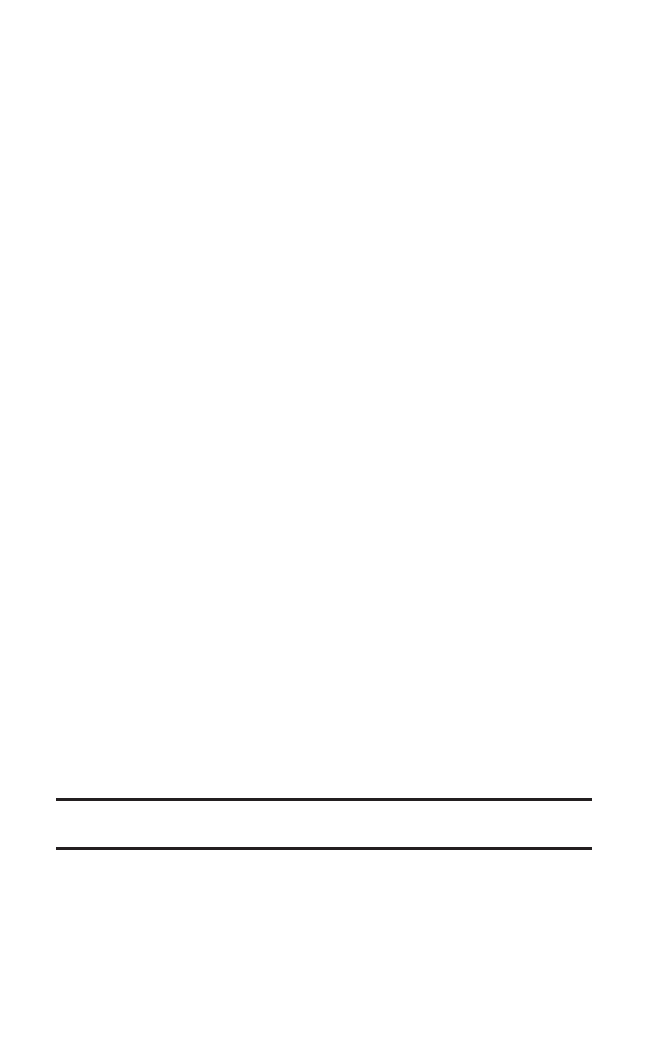
C. Any plan other than a Sprint PCS Vision Plan:
Ⅲ
If you do not sign up for a Sprint PCS Vision Plan (of any
kind),your Sprint PCS Multimedia Phone still has the
capability of playing audio or video clips, but you WILL be
charged a fee for playing them (this includes any of the
clips in the Previews channel). The charge for playing the
clip is based the clip’s size and scope,and will vary
depending on the clip.
Ⅲ
You will be charged a monthly subscription fee for any of
the Available Channels you acquire access to (with the
exception of the Previews channel, which is included as a
courtesy from Sprint). If you purchase access to an
Available Channel,clips within the channel will continue
to be available to you as long as you continue to pay your
monthly channel subscription fee.
3. Will I know if I’m receiving an incoming call while I’m viewing or
listening to an audio clip?
Yes. To ignore the call, press Ignore(left softkey). Incoming calls
will roll into voicemail while you are playing a clip. If the caller
leaves a voicemail, the voicemail icon will appear on the screen.
4. How long are the clips? Will I know the estimated time it will take to
play the clip prior to accessing it?
Once you have selected a channel,you will see a listing of the
available clips, with the clip’s length appearing after the clip’s
title (if available). In general, a clip’s duration will depend on
the story or content being provided, and can be fairly short or as
long as a few minutes.
5. Can I access a multimedia clip wherever I am, as long as I have
my phone?
As long as you are on the Sprint Nationwide PCS Network, you
will have access to the audio and video clips.
Note:Multimedia Service does not work while roaming off of the Sprint
Nationwide PCS Network or where service is unavailable.
Section 2M: Using Your Phone’s Built-in Media Player 213


















