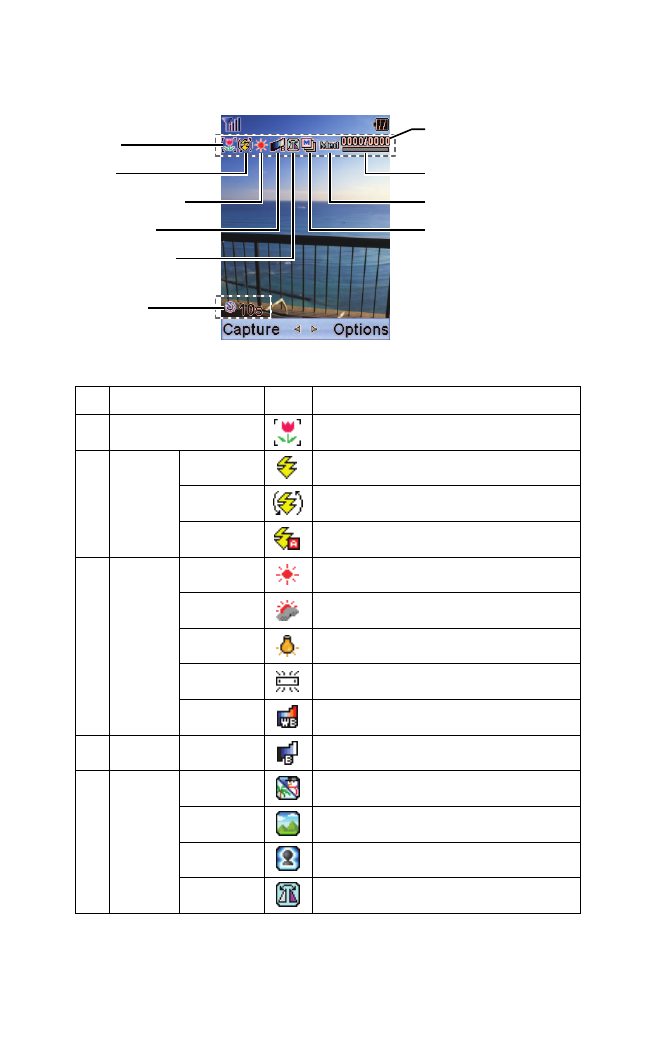
Viewing Your Camera’s Status Area Display
Camera Status Area
Camera Icon Indication
No. Function
On This Shot
On Always
Auto
Sunny
Cloudy
Tungsten
Fluorescent
Manual
Manual
Beach/Snow
Scenery
Soft Focus
Mirror Image
2
3
4
Flash
White
Balance
Brightness
To use a flash every time you take a picture.
To use the auto flash function.
Use this setting for sunny weather.
Use this setting for cloudy weather.
Use this setting for standard household lighting.
Use this setting for fluorescent lighting.
For the manual setting of white balance.
For the manual setting of brightness.
To use the flash for only one shot.
5
Picture
Mode
Use this setting in bright light.
Use this setting for scenery from a distance.
Use this setting to “soften” the picture.
Use this setting to take a mirror image.
Icons Details
Macro Mode (Close-up)
Use this setting for close-up shots.
1
Brightness
White Balance
Self-timer
Macro (Close-up)
Mode
Multiple Shots
Resolution
Picture Mode
Memory Gauge
Taken/Remaining
number of pictures
Flash
Section 2L: Using Your Phone’s Built-in Camera 177


















