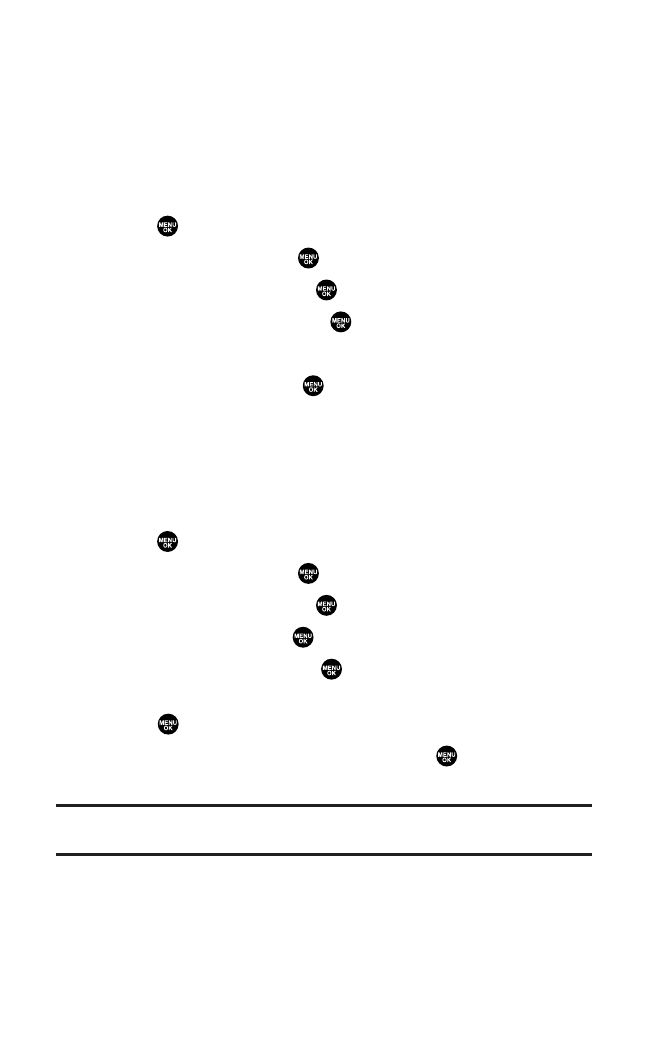
Setting Ready Link Guard
This feature enables you to display the warning message when you
cannot receive Sprint PCS Ready Link calls. The warning message
will appear when you are launching Media Player, a Web or Java
application,or sending/uploading your pictures and videos.
To set the Ready Link Guard:
1. Press to access the main menu.
2. Select Settingsand press .
3. Select Ready Linkand press .
4. Select R-Link Guardand press .(A message will appear.)
5. Press OK(left softkey)to continue.
6. Select Onor Offand press .
Setting Ringer Types for Sprint PCS Ready Link Calls
Your Sprint PCS Vision Phone provides a variety of ringer types that
allow you to customize your ringer and volume settings.
To select a ringer type for Sprint PCS Ready Link calls:
1. Press to access the main menu.
2. Select Settingsand press .
3. Select Ready Linkand press .
4. Select Soundsand press .
5. Select Ringer Type and press .
6. Select Ready Link Calls, R-Link Missed, or R-Link Floor Tone, and
press .
7. Scroll to your desired ringer type and press .
Ⅲ
To confirm the ringer,press Play(right softkey).
Tip:You can change the ringer type in another way (see “Selecting Ringer Types
for Sprint PCS Ready Link Calls” on page 37).
Section 2K: Using Sprint PCS Ready Link 163


















