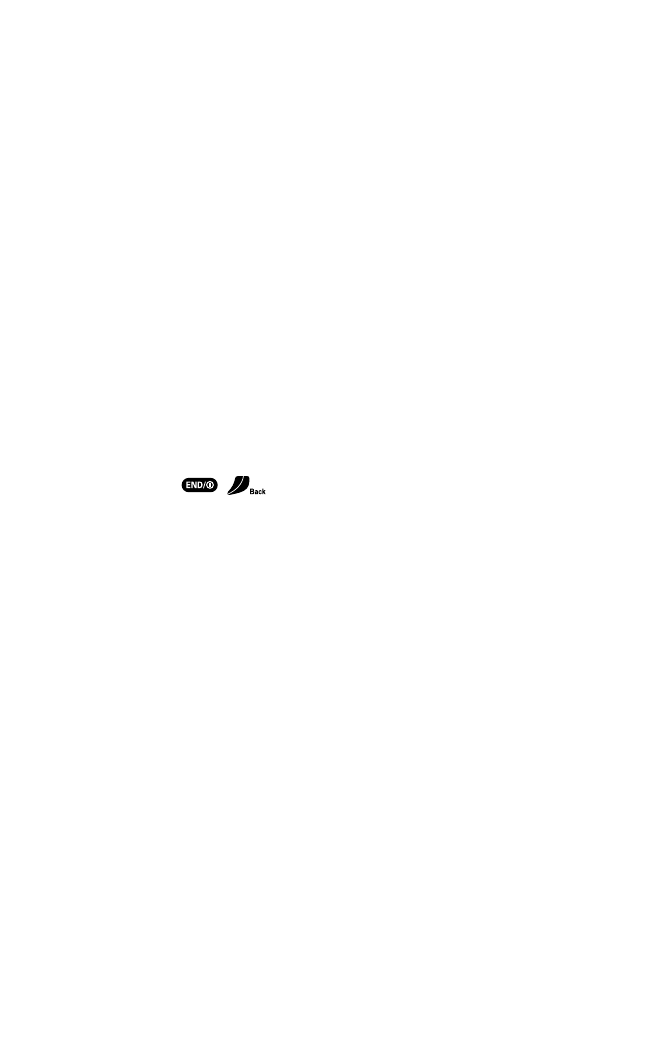
16. Side Voice/Call Key: Lets you place calls by using Automatic
Speech Recognition.
17. Softkey (right): Lets you select the menu corresponding to the
bottom right line on the Main LCD.
18. miniSD Card Slot:Lets you use the miniSD card to expand the
memory of your phone.(See “Using the miniSD Card” on
page 134.)
19. Camera Lens:The built-in camera lens lets you take pictures
and videos.
20. Macro/Normal Switch: Lets you switch between macro and
normal for close-up shots.
21. Flash/LED Indicator: The built-in flash lets you take pictures and
videos in low light and the LED indicator shows your phone’s
connection status at a glance.
22. Speaker:Lets you hear the different ringers and sounds.
You can mute the ringer when receiving incoming calls by
pressing , ,or any of the side keys.
23. Sub LCD: Lets you monitor the phone’s status and see who’s
calling without opening the phone.
24. Antenna:Fully extend the antenna for the best reception.
25. Headset Jack: Allows you to plug in either a stereo headset
(included)to listen to music or an optional phone headset for
hands-free phone use.
26. Ready Link/Recorder Button:Allows you to access the Sprint PCS
Ready Link List or Voice Recorder menu. (See “Using Sprint PCS
Ready Link
SM
” on page 146 or “Using the Voice Recorder” on
page 125.)
27. Side Volume Key: Lets you adjust the receiver volume during a
call or ringer volume in standby mode.You can also use it to
scroll up or down to navigate through the different menu options.
Section 2A: Your Sprint PCS Vision Phone – The Basics 12


















