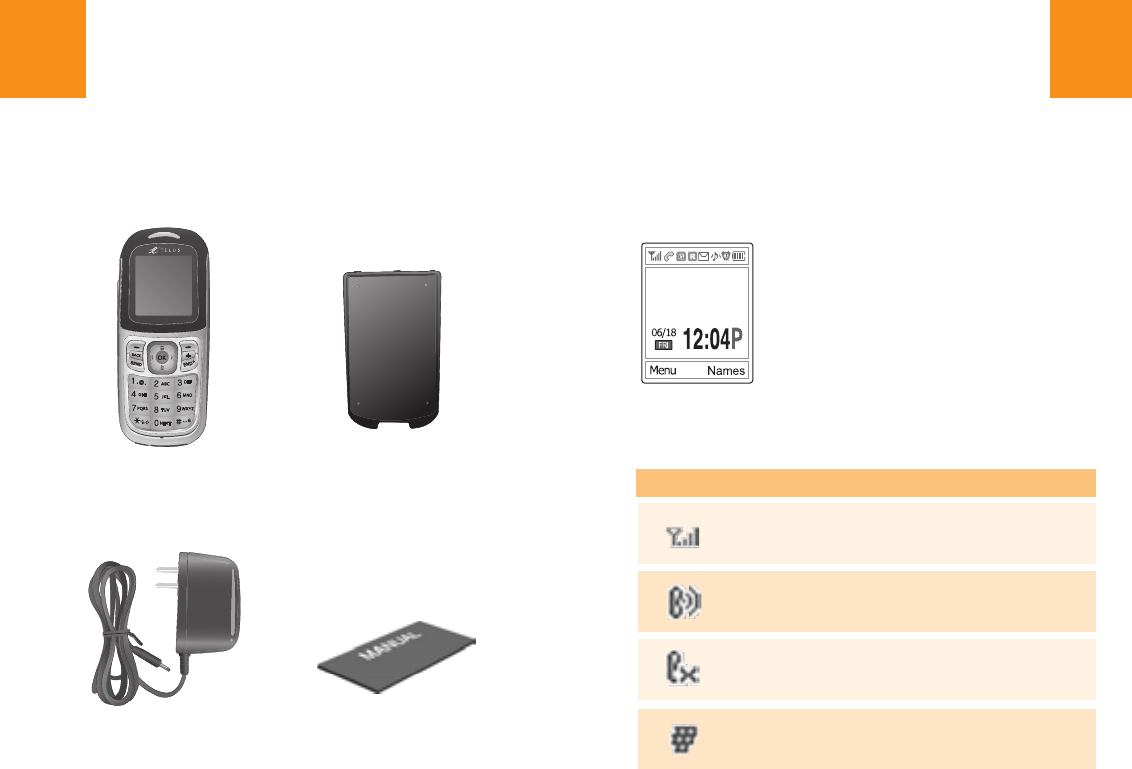
23
LCD Display
Icons Area
Text and Graphic Area
Display in Standby Screen with Information
• Indicators
• Banner
• Date&Time
• Softkey Indications
22
Package Contents LCD Displays
Phone
Battery
Manual
Travel Charger
This phone has LCD display and icons at the top of the LCD
display to show the phone specifics.
The package should include all items pictured below.
If any of the items are missing or different, immediately contact
the retailer where you purchased the phone.
Description
Signal Strength
Current signal strength-the more lines, the stronger
the signal.
In Use
Indicates a call is in progress.
No Service
Indicates the phone cannot receive a signal.
TTY icon
TTY status display when a TTY headset is set.
Icon(s)


















