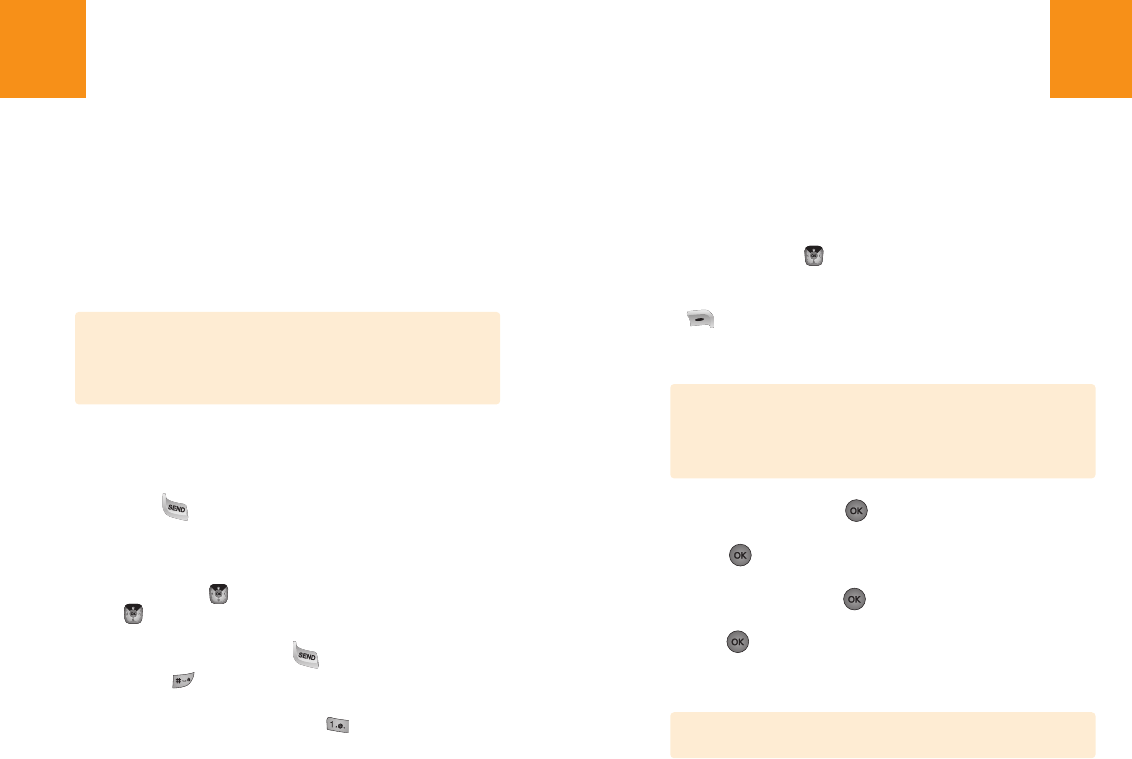
Text / Multimedia
Sending a Message
To send a new message:
1
Press ‘Menu>3.Messaging>2.Text/Multimedia>
1.Send New’ or ‘ >2.Text/Multimedia>1.Send New’.
2
Under “Message”, enter a new text message then press
[OK].
(Refer to page 44 for more details on entering letters,
numbers, and symbols.)
3
Under “Sound,” press .
Select “Sound Clips”, “Voice Memo”, “Recording” and
press .
4
Under “Picture,” press .
Select “Image Clips”, “Picture Album”, “Take Picture” and
press .
5
Press “OPTIONS” and compose options will be displayed.
71
Messaging
70
When a New Message Arrives
New Text Message
Displays the content, date and time information of a received
message.
Multimedia Message
1
When a new message arrives, the following display will
appear:
Voice Mail
Displays the number of voicemail messages and callback
phone number in the Voicemail server.
Pressing the key will dial the number if you have a
callback number, or connect to Voicemail if you do not.
1
To access voice mail, press
‘Menu>3.Messaging>1.Voicemail>
1.Call Voicemail’, ‘ >1.Voicemail>1.Call Voicemail’ or press and
hold .
2
Dial own number then press , enter your password,
then press .
3
To listen to new messages, press .
• Reject: Delete Pix Message.
• Read: Download Pix Message and display it.
• Defer: Without downloading it, save the basic
information in the Inbox.
• By pressing [T9Word] user can choose from the
following:
1.Abc/2.123/3.Symbol/4.Emoticon/5.WWW/
6.Quick-Text
• 1. Add slide/2. Remove slide/3. Slide timer/4. Preview/
5. Save as


















